Zend Framework, IIS and 500 errors
One of the dangers of frameworks in general is that you forget that they do lots of handy things for you.
Consider Zend Framework’s default error controller:
public function errorAction()
{
$errors = $this->_getParam('error_handler');
switch ($errors->type) {
case Zend_Controller_Plugin_ErrorHandler::EXCEPTION_NO_ROUTE:
case Zend_Controller_Plugin_ErrorHandler::EXCEPTION_NO_CONTROLLER:
case Zend_Controller_Plugin_ErrorHandler::EXCEPTION_NO_ACTION:
// 404 error -- controller or action not found
$this->getResponse()->setHttpResponseCode(404);
$this->view->message = 'Page not found';
break;
default:
// application error
$this->getResponse()->setHttpResponseCode(500);
$this->view->message = 'Application error';
break;
}
// Log exception, if logger available
if ($log = $this->getLog()) {
$log->crit($this->view->message, $errors->exception);
}
// conditionally display exceptions
if ($this->getInvokeArg('displayExceptions') == true) {
$this->view->exception = $errors->exception;
}
$this->view->request = $errors->request;
}
The error handler in ZF will catch any exceptions and route them to the error action in the error controller. This then sets the correct HTTP response code, logs the error and optionally displays it if a config setting is set.
Obviously on our production boxes, we don’t display the exceptions, but we do on our local development machines.
IIS has the concept of custom error pages that it displays when the app returns a 4xx or 5xx status code:
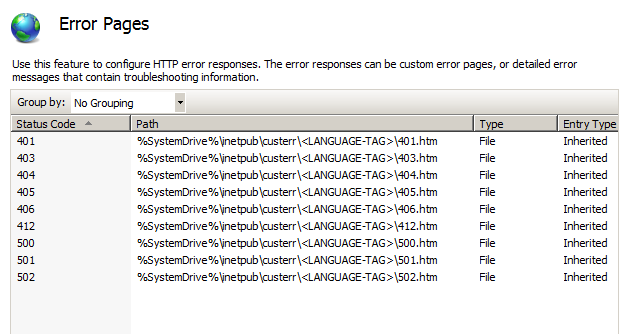
There is also some settings for this page:
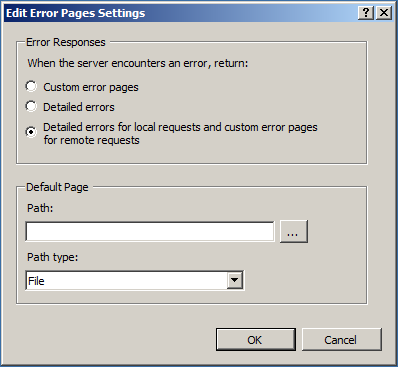
By default this is set so that if you access the site using the localhost domain, then you’ll get the ZF error page and if you access the site remotely then you’ll get the IIS custom page and won’t see the error.
If, like me, you are developing with your IIS in a VM and using the host OS’s browser and developer tools, then you need to change the setting to “Detailed”:
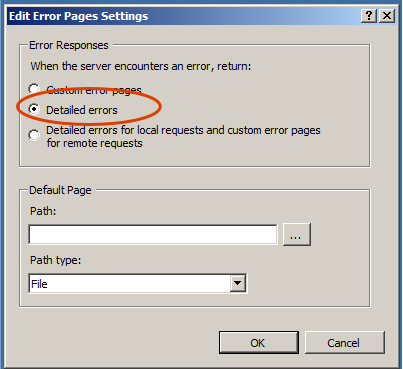
Now you can see your exceptions and it doesn’t look like PHP has crashed :)


