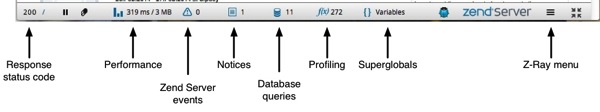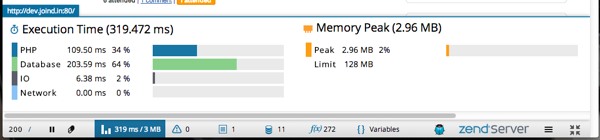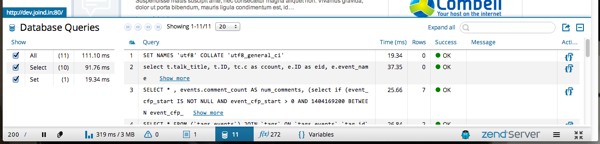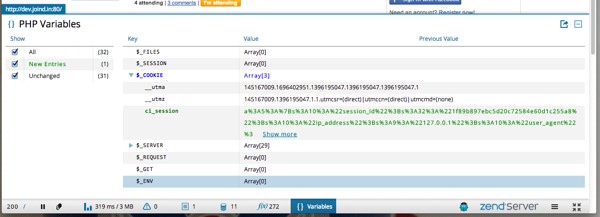Z-Ray for Zend Server 7
I see that Zend Server 7 has now been released.
I’ve been running the beta for all my development work for a while now and the main reason is the new Z-Ray feature. Z-Ray is a bar that is injected into the bottom of your page showing lots of useful information.
This is what it looks like in its closed state when run on my development version of joind.in:
At a glance, I can see that this page’s performance is acceptable, there’s a notice that I need to look at and that 11 database queries were executed.
I can then click on each item to delve into each section.
The performance tab provides a breakdown of where the time went. In this case, I’m spending twice as much time dealing with the database as I am executing PHP:
So I can open up the database queries page to have a look:
Each query is laid out and I can sort on the columns. I can also open detail pane into it’s own separate window too and have much more room if I want to.
This site happens to be configured to not display errors and warnings, so, having the PHP warnings and errors in a tab is also really useful:
As you can see, Zend Server ships with PHP 5.5 and so I’ll need to deal with the use of mysql at some point.
I particularly like the Variables tab as it’s quite hand to keep track of what data has entered into the page:
Along with being able to see what’s in $_GET and $_POST, I find $_SESSION and $_COOKIE really useful. The absolutely killer feature is that it highlights new data fields, which is very very helpful.
All in all, I’m liking this functionality a lot! Instant access to all this data without having to touch any of my own source code is very very useful.