Selecting the correct iPhone to mirror in macOS Sequoia
There’s a new feature in macOS Sequoia that allows mirroring of your iPhone to your Mac. This is a nice feature that allows you to fully interact with your iPhone as an app on you Mac’s desktop.
When I upgrade to Sequoia and run the iPhone Mirroring app, it selected Victory, my old iPhone 14 Pro Max which is running an older version of iOS. This didn’t work and there is no way within the iPhone Mirroring app to change the iPhone to use.
Eventually, I found it in Settings -> Desktop & Dock -> Widgets (about halfway down). There we find an iPhone setting which allows the dropdown where we can select the iPhone to use:
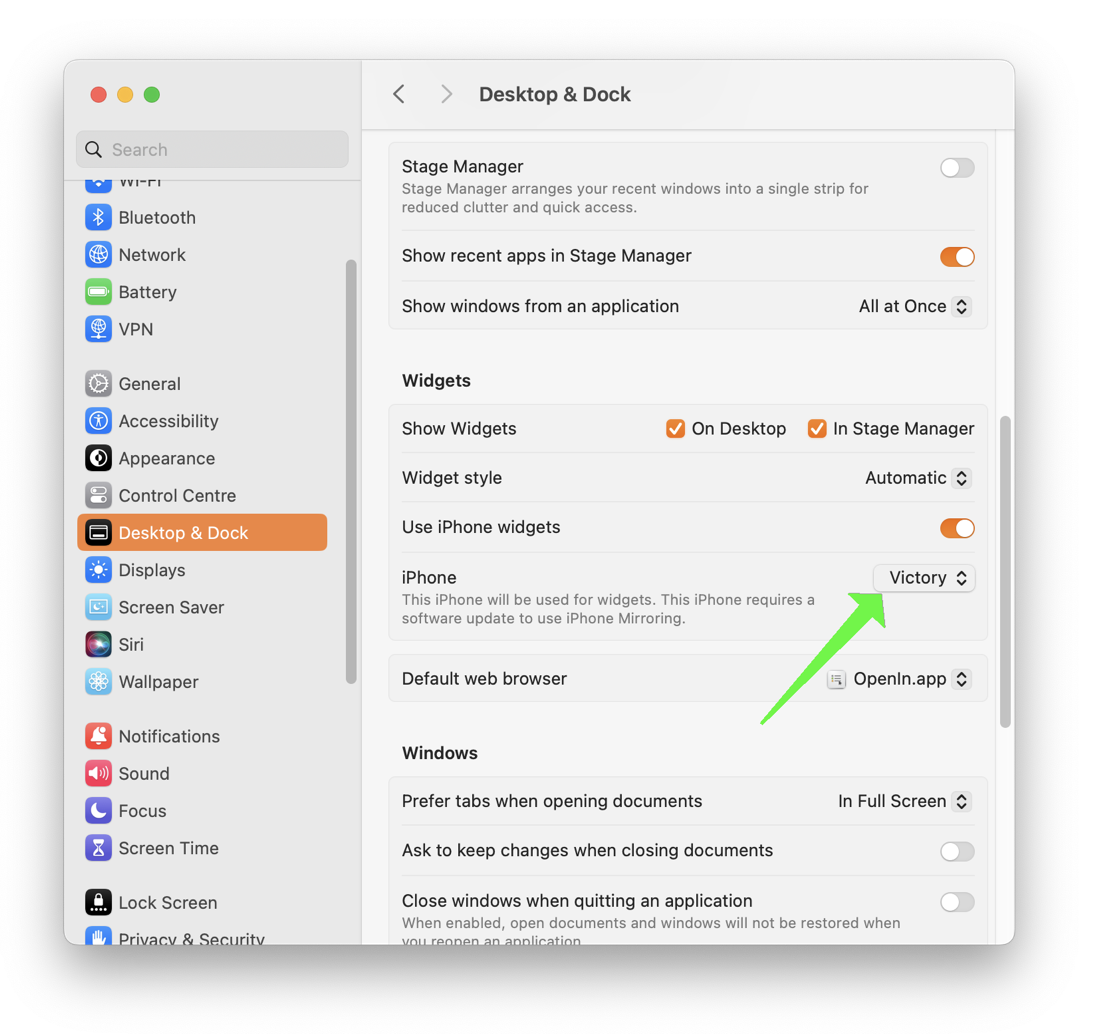
Change the dropdown to Vanguard, my new iPhone 16 Pro and now it works!
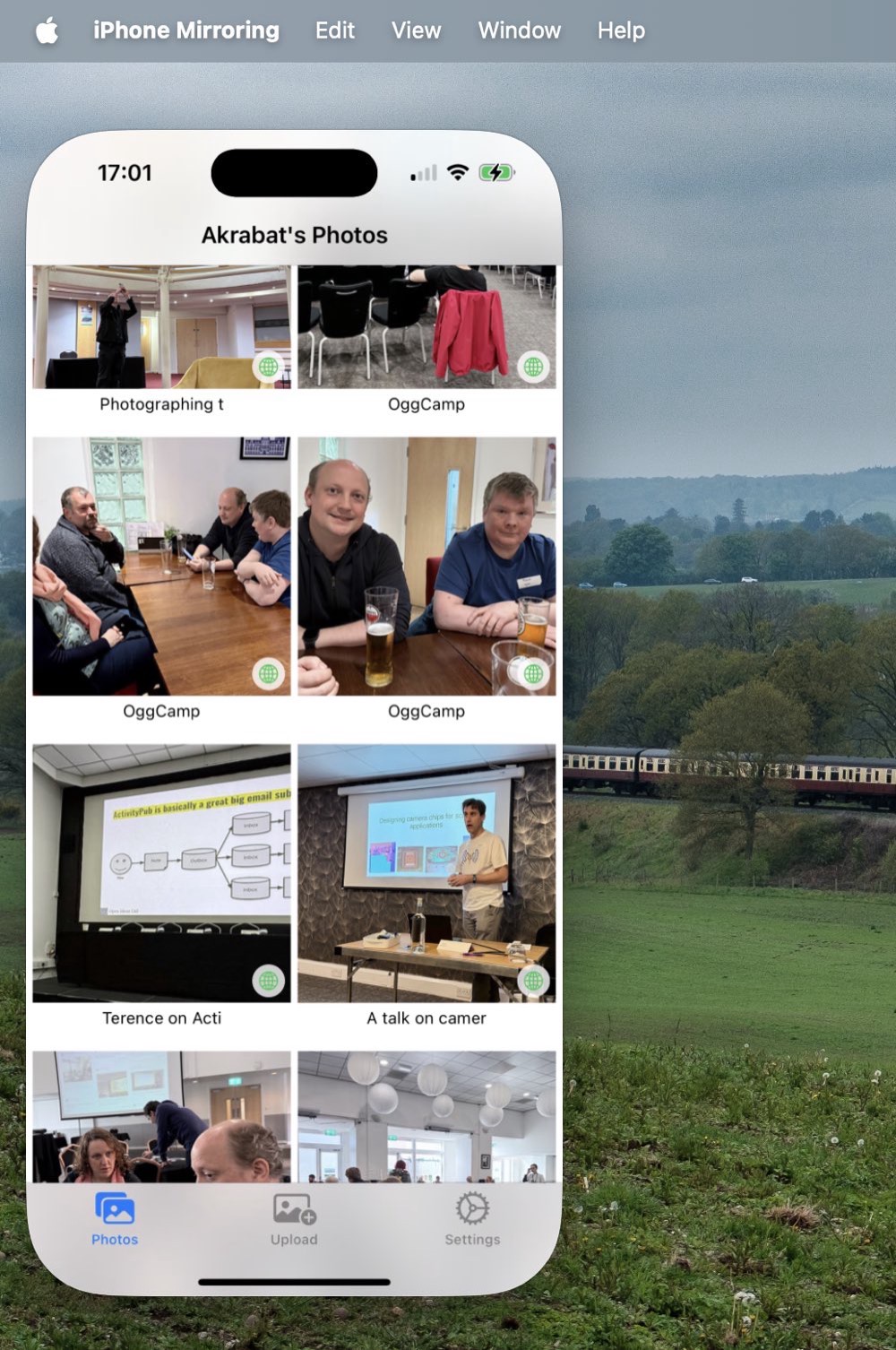
Related, if you want to control the notifications that you receive, look in Settings -> Notifications -> Allow notifications from iPhone.


