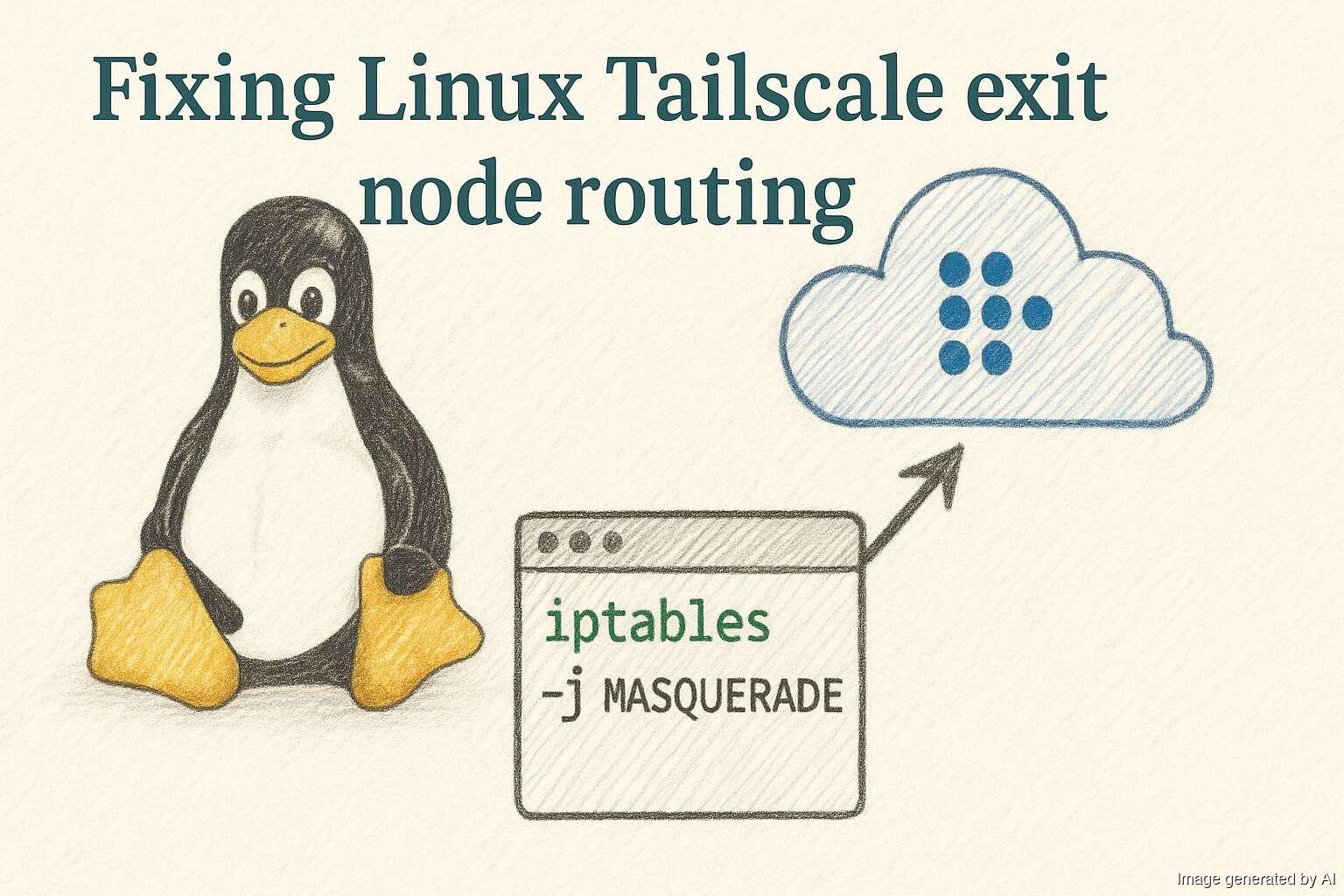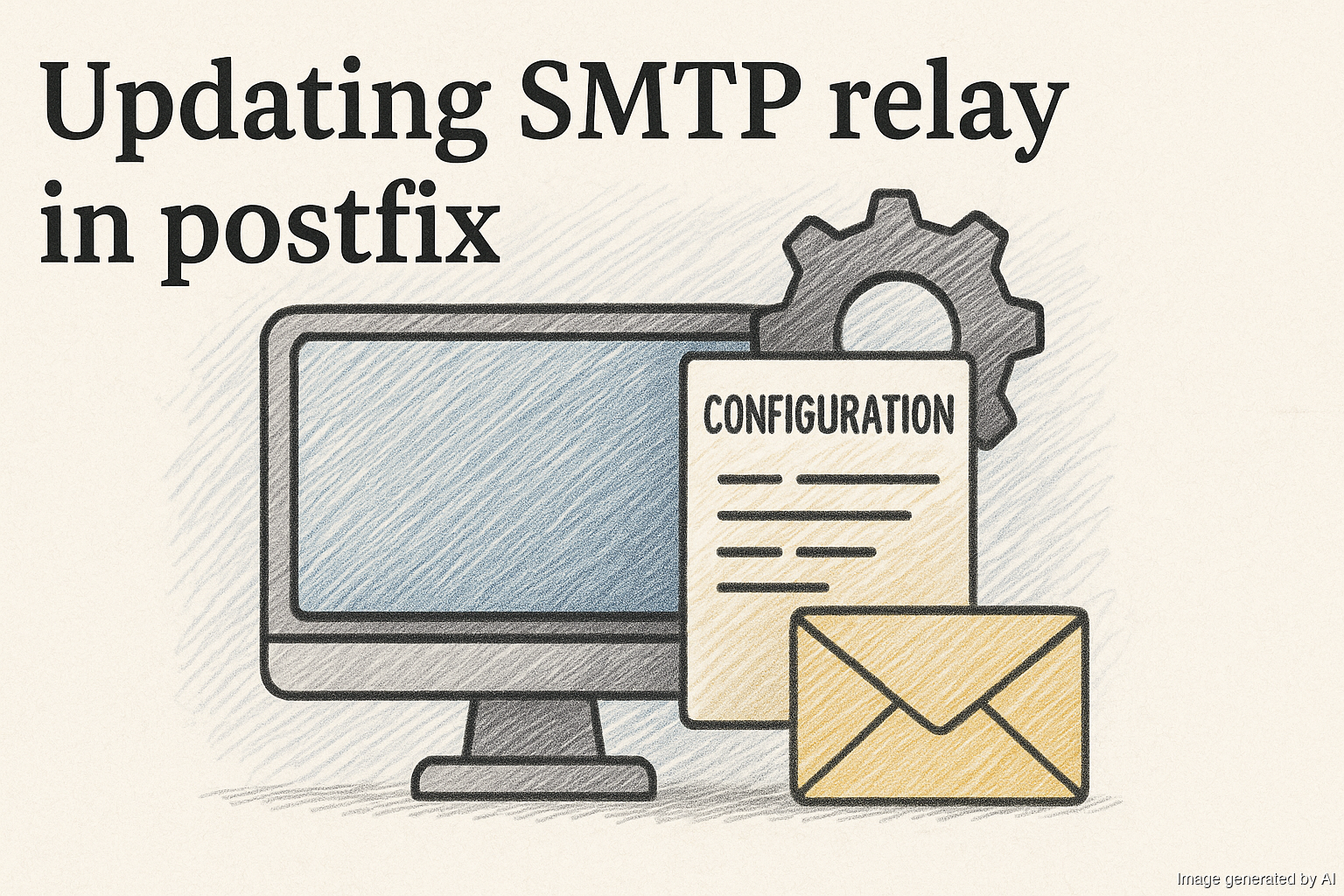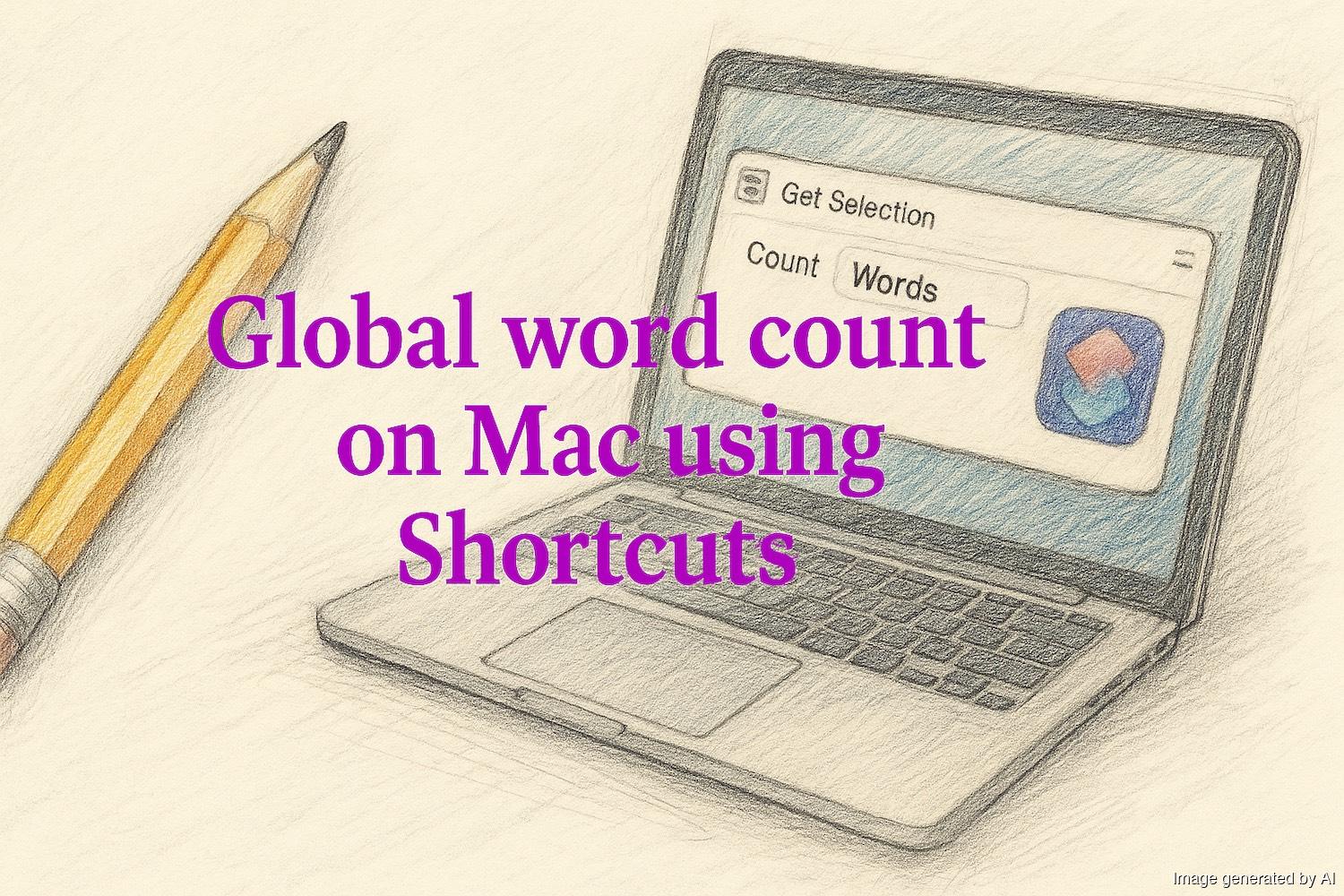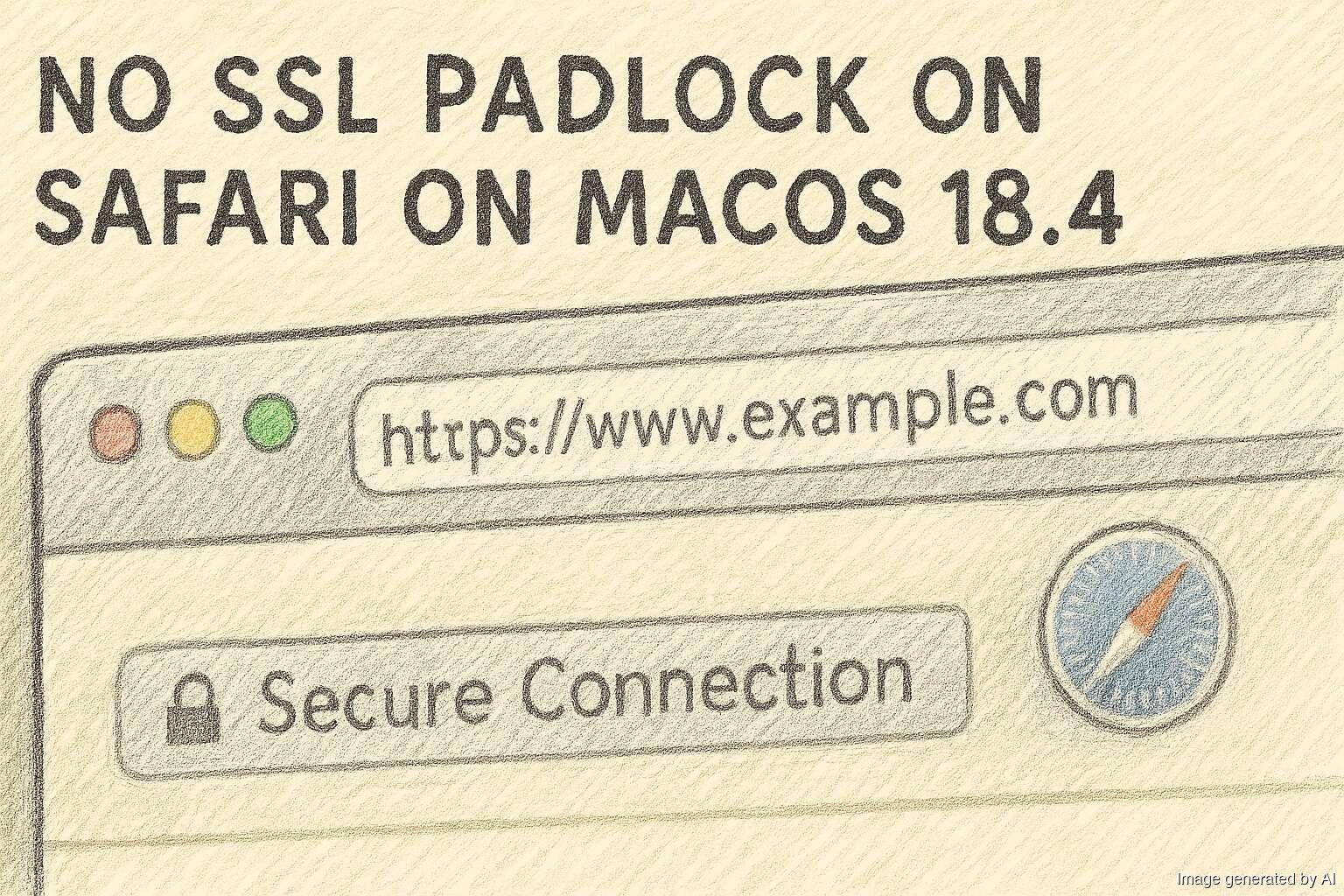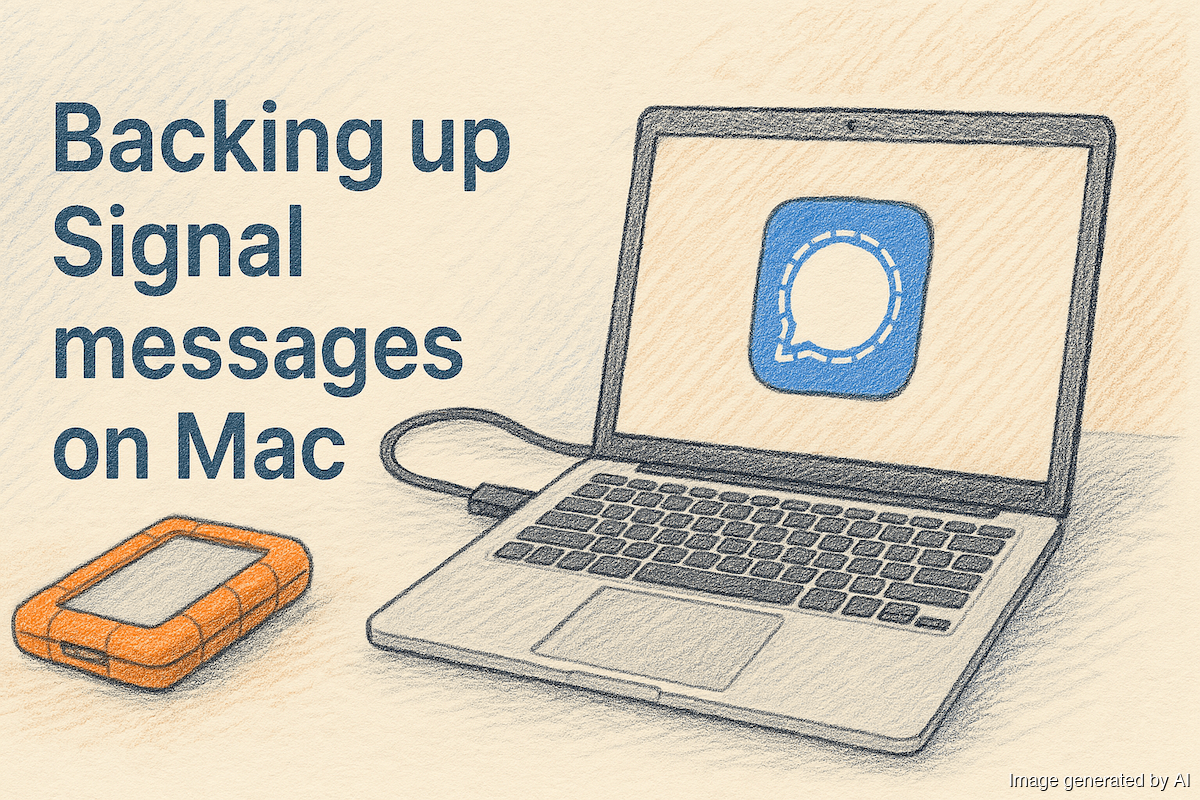Accessing my printer's web app remotely via Tailscale
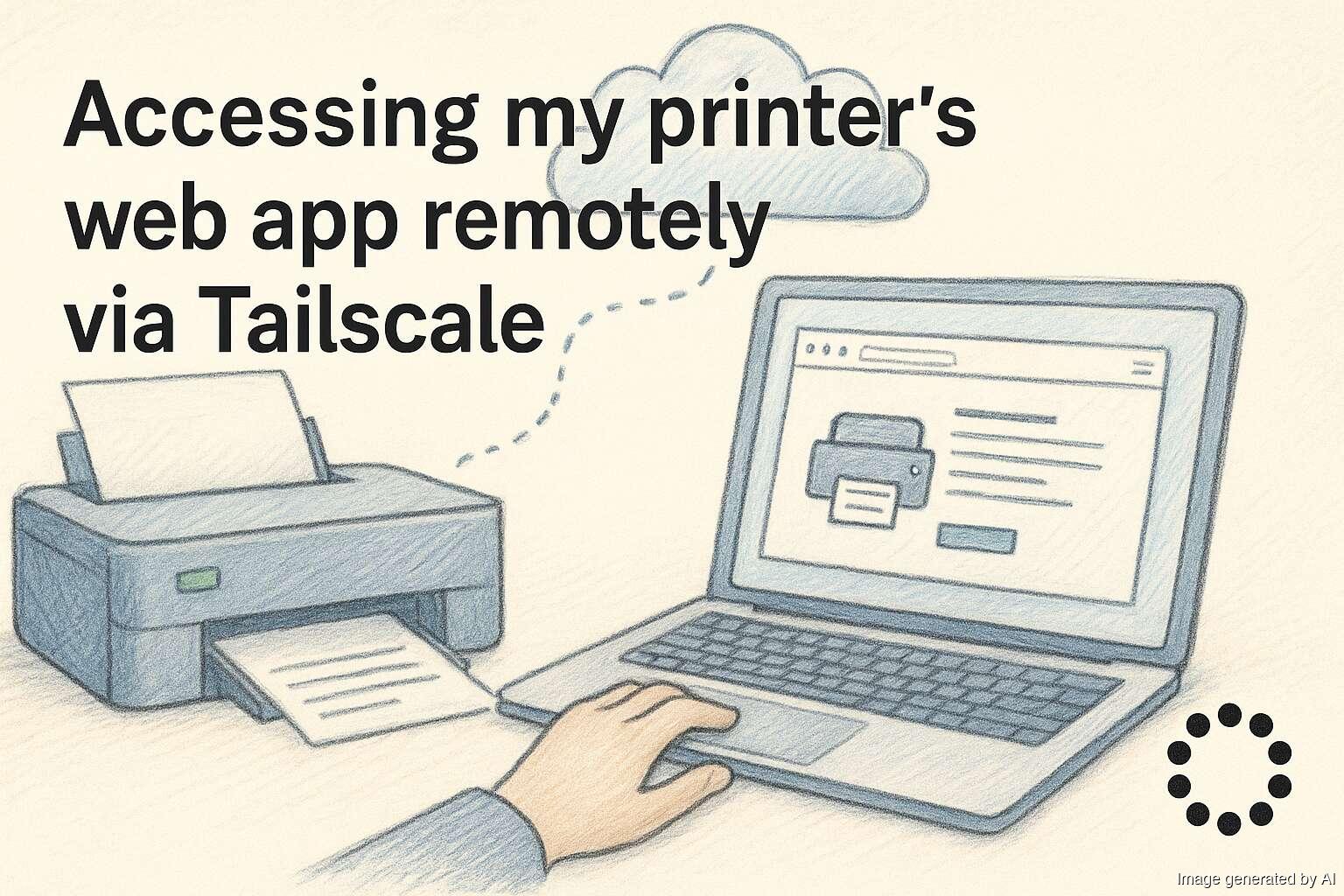
We have an HP all-in-one scanner and printer that is on our local network. Recently, I was away from home and needed to reconfigure the scanning settings for unimportant reasons. Usually, when I'm not in the office, I use Tailscale to connect back to machines as required, but the printer isn't running Tailscale, so its built-in web app isn't directly available. To solve this problem, I set up Tailscale subnet route on the Linux box… continue reading.