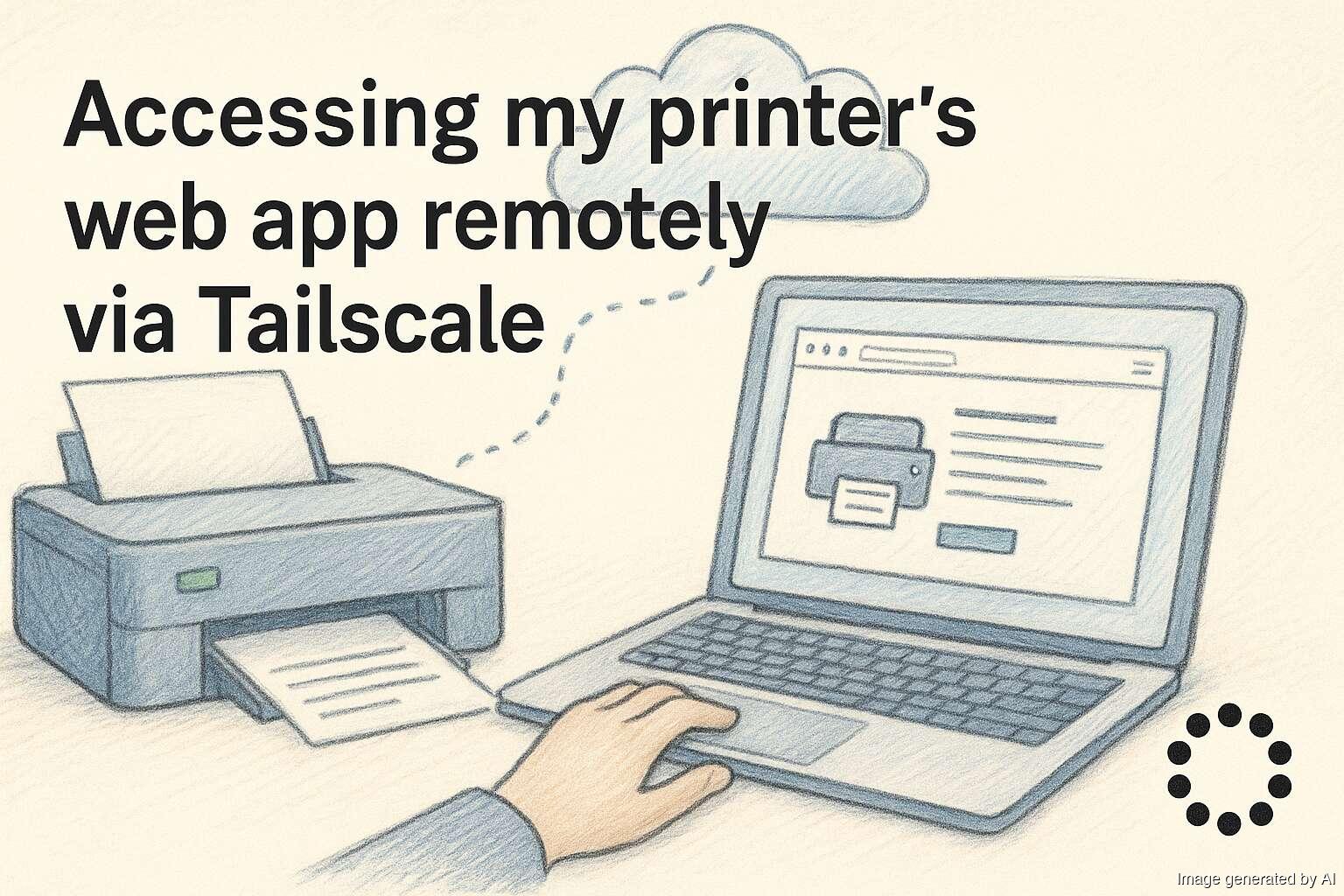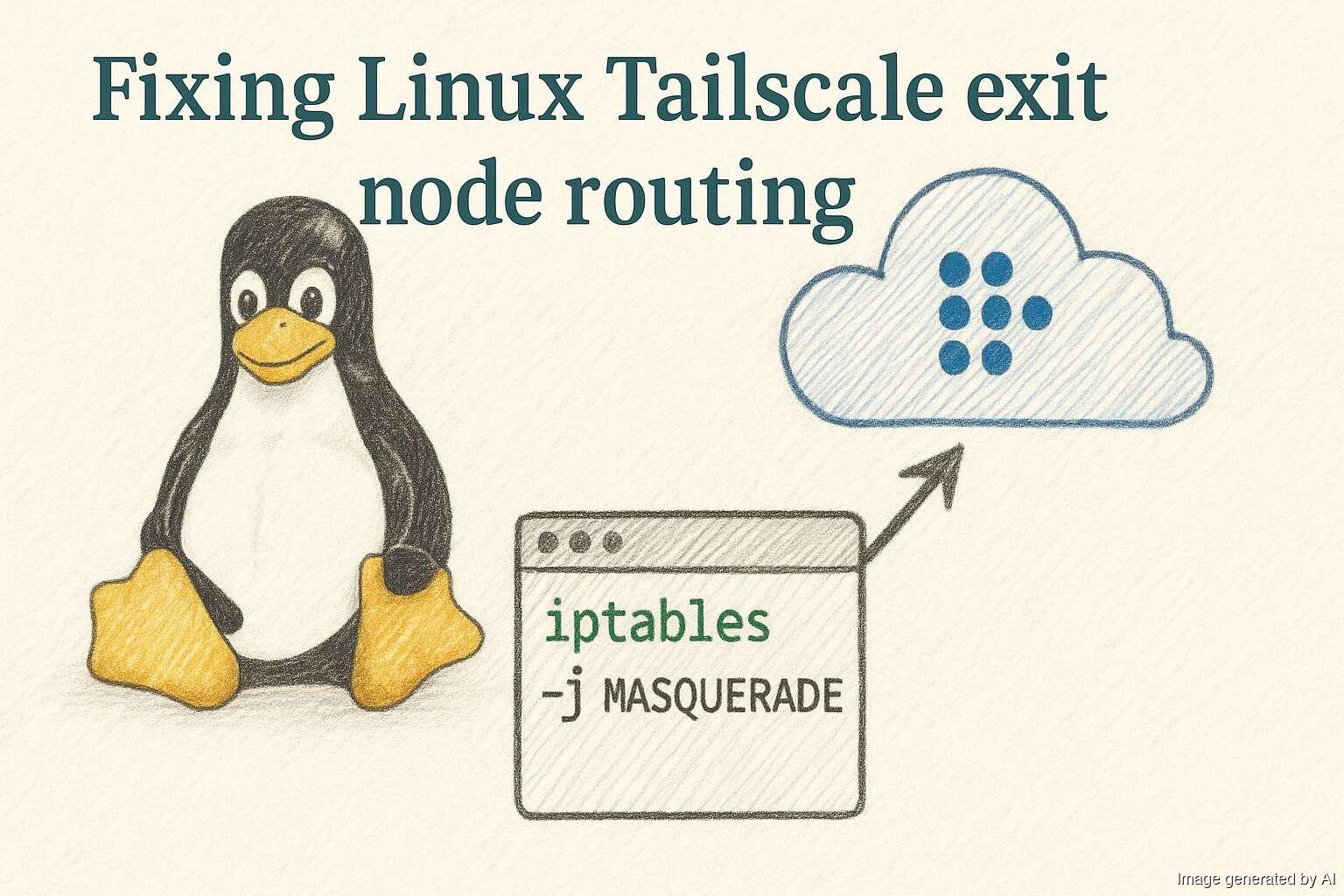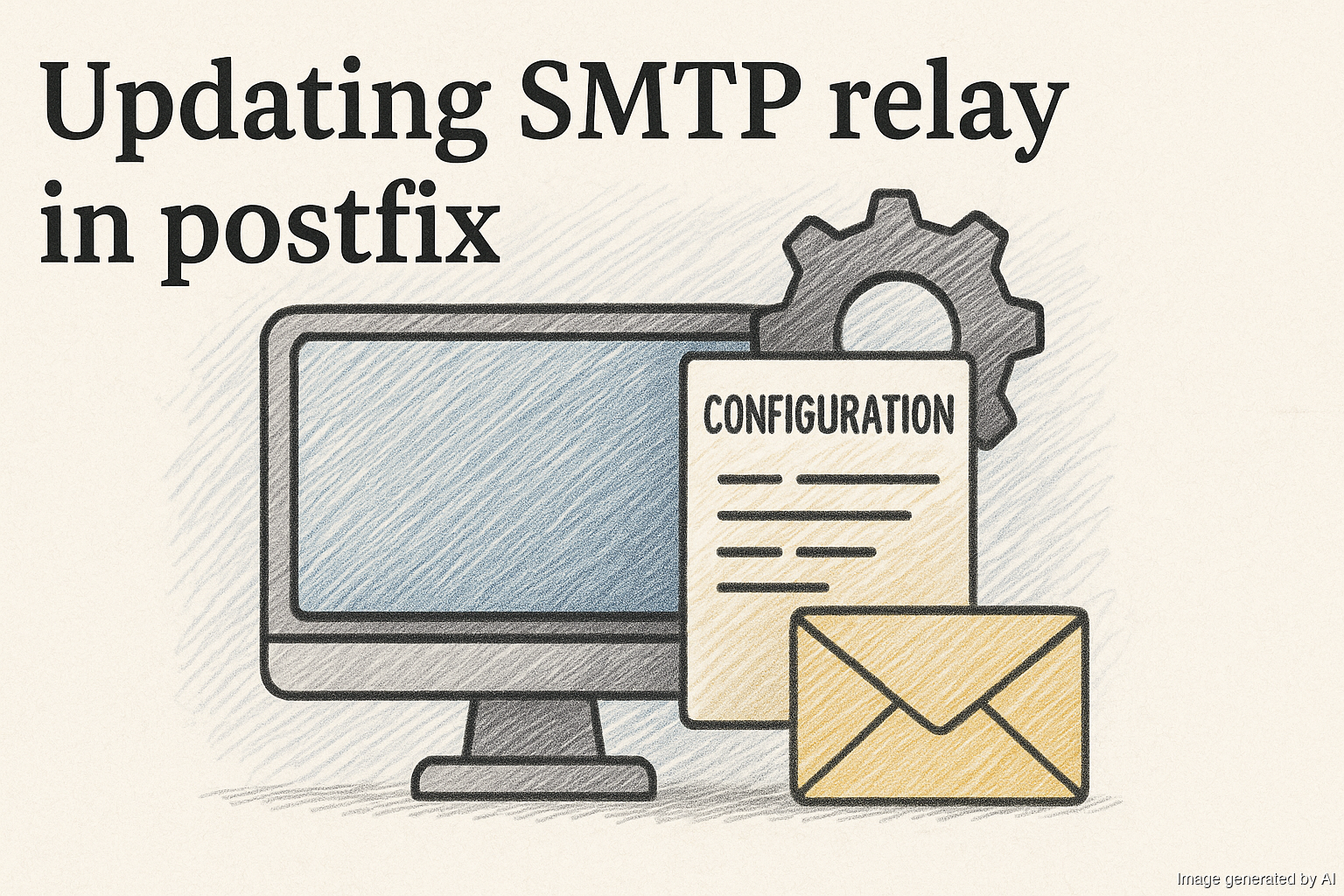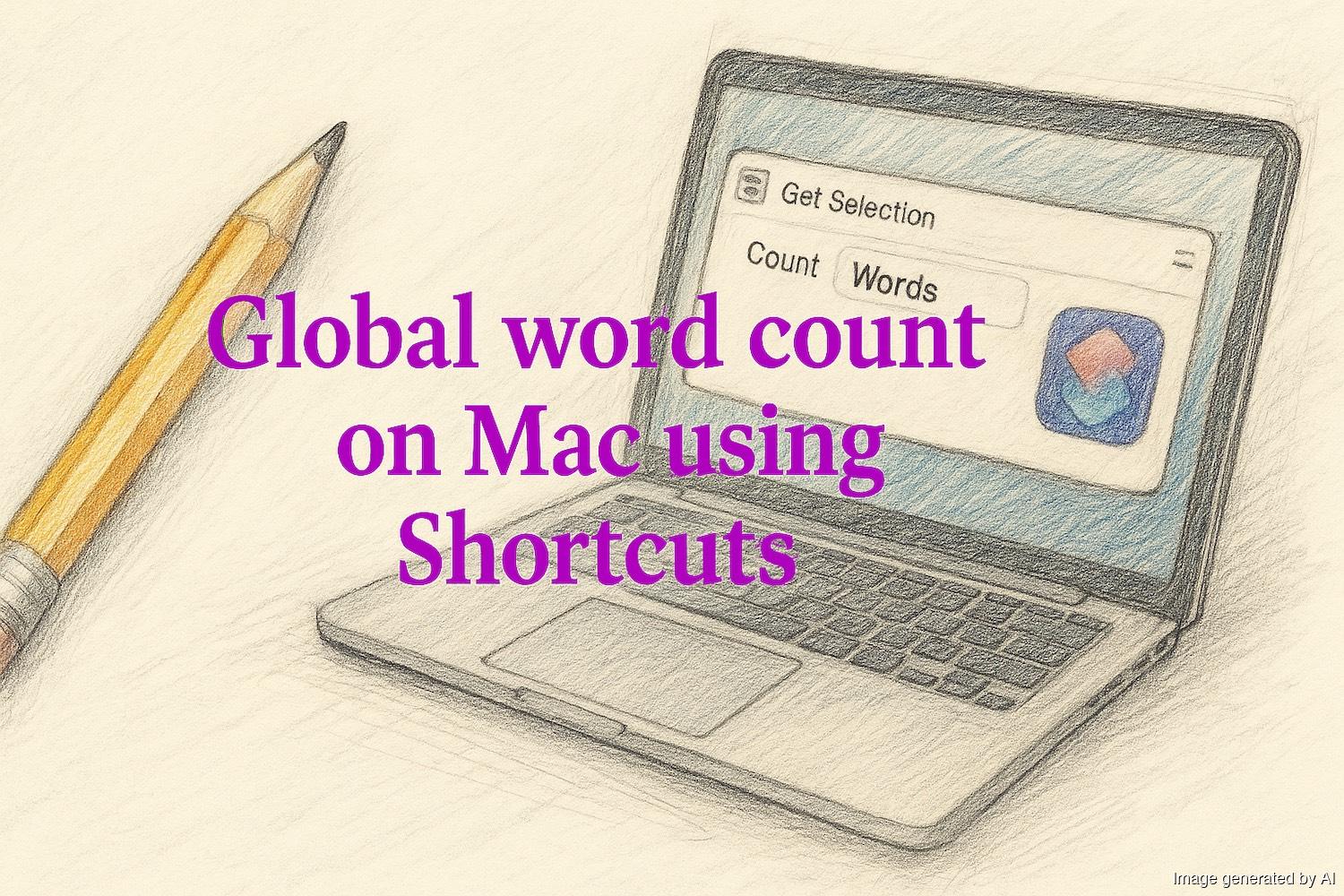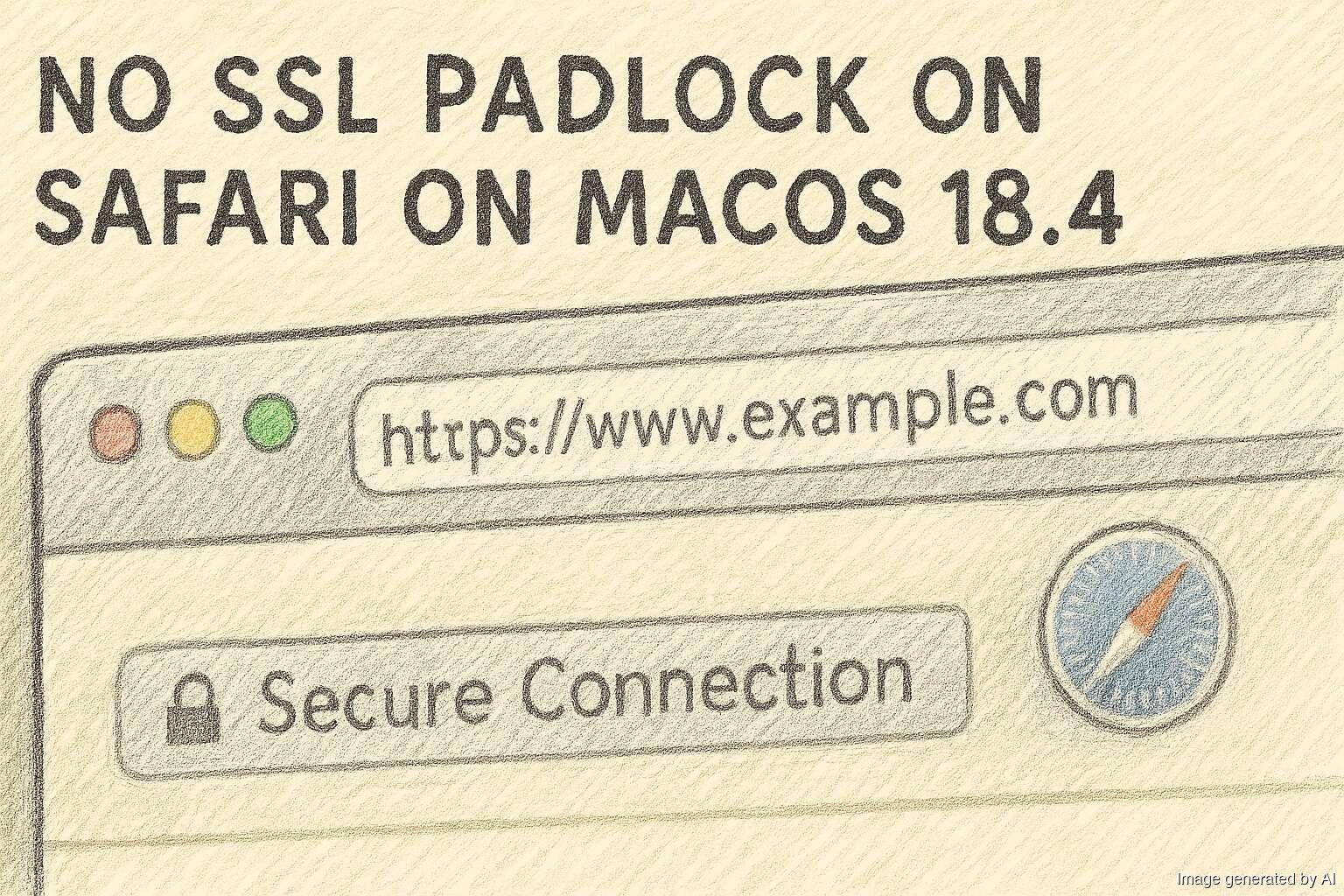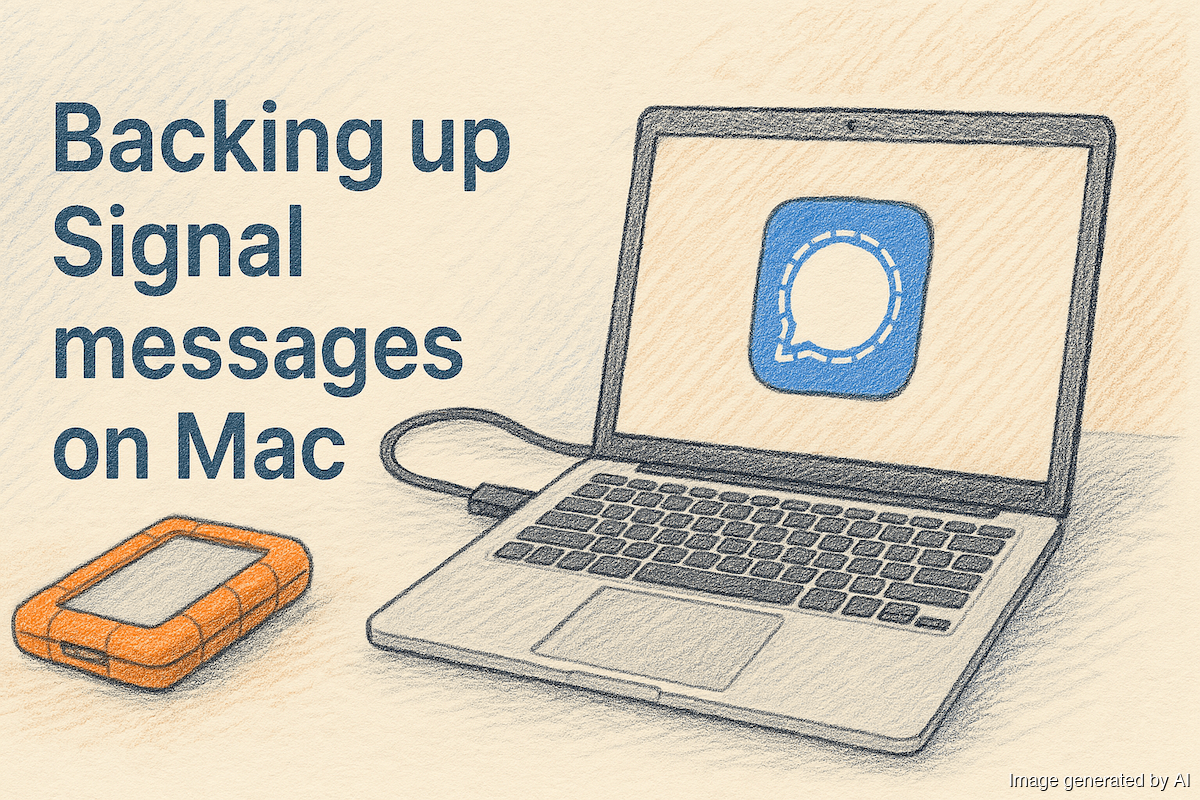Opening Slack Jira Cloud links in the right browser
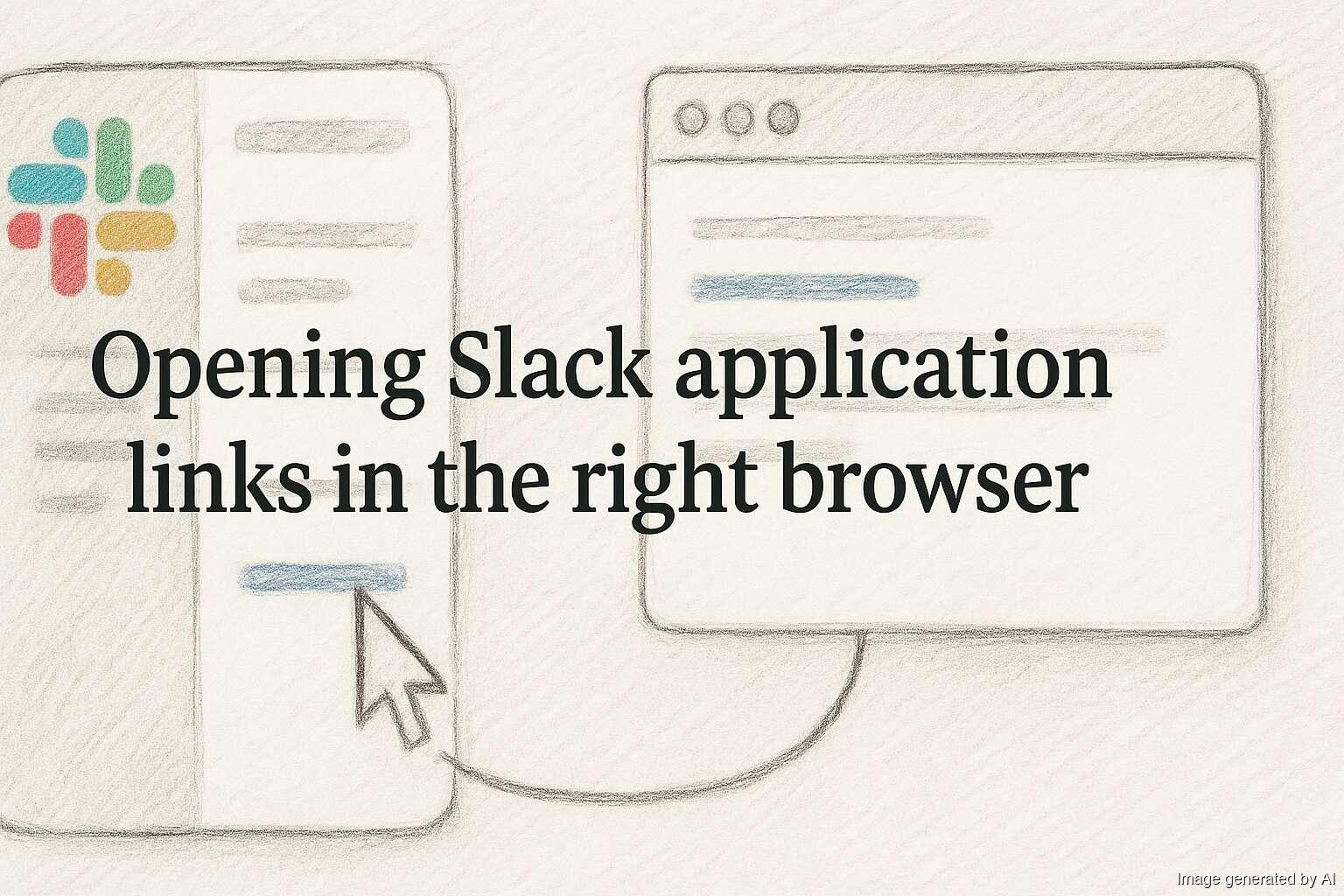
I use OpenIn to open links in a given browser when I click on them in other applications. This is really helpful to keep various work related stuff in different browsers or profiles and I find it very helpful. One thing that's bothered me is that links from the Jira Cloud Slack App ignore my OpenIn rules and always open in Safari and I finally sat down to work out why. The investigation I create… continue reading.