Uploading to Flickr directly from Mac Finder
I upload lots of pictures to Flickr and sometimes I just want to point at a file in Finder and upload it.
Fairly recently, macOS introduced Quick Actions to Finder and this seemed like the ideal way to have a quick and easy way to upload an image to Flickr.
To do this, the easiest way is to use Automator and call through to my Rodeo command line tool to do the actual upload.
Start Automator and create a new Quick Action:

Set the Workflow to receive image files in Finder and then add these steps from the library:
- Display Notification to show that the workflow has started.
- Run Shell Script to run rodeo. I used this command line: /Users/rob/bin/rodeo upload "$@"
- Display Notification to let me know that the upload is complete
- Run Shell Script to open Flickr on my photostream with this command line: open "https://flickr.com/akrabat"
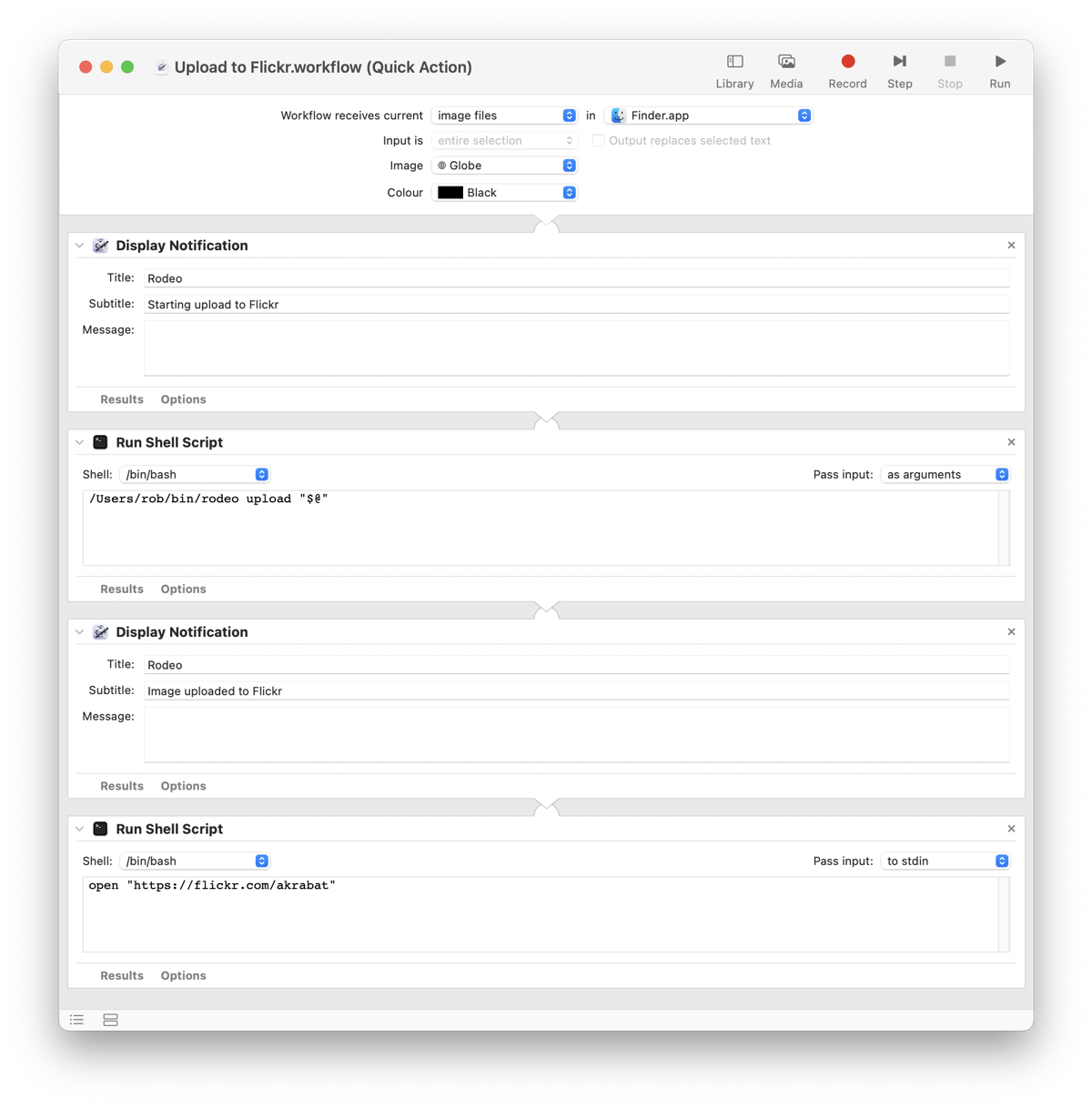
Save it and you now have a new quick action.
Open Settings and go to Privacy & Security -> Extensions (it’s right at the bottom). Select Finder and enable your new action. Drag it to the top and click done..
We’re all done now. When you select an image in Finder, you can see your new action underneath the preview as seen in the image the top of this article.


