2024 in pictures
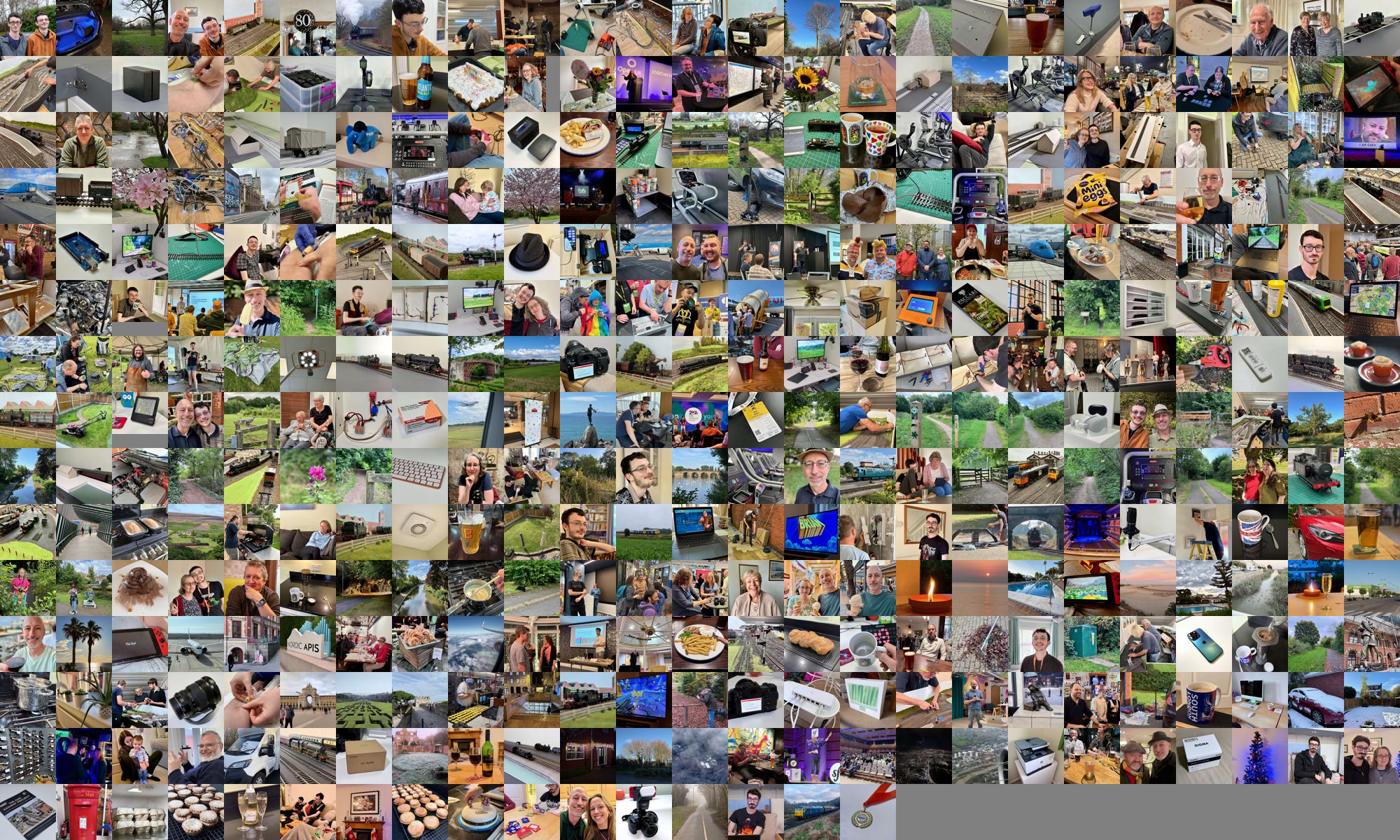
As usual, at the end of the year, I look back over the photos I have taken and think about the year. This year I have published 1162 photos to Flickr. It has been a good year, seeing friends and family, taking photos, attending conferences all coupled with enjoyable work for a good client. I am pleased to have kept up with taking a least one photo every day as part of my Project 365,… continue reading.


