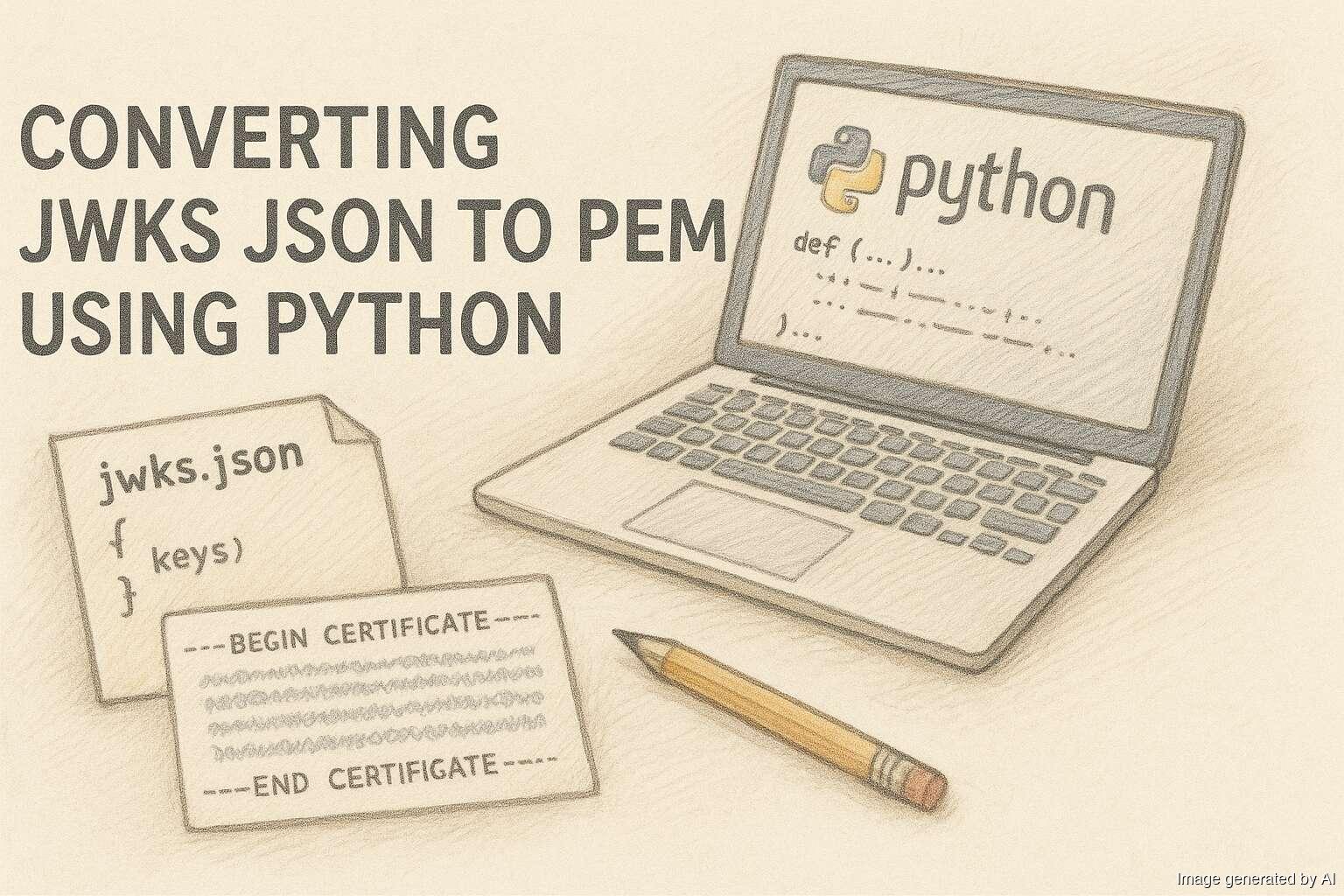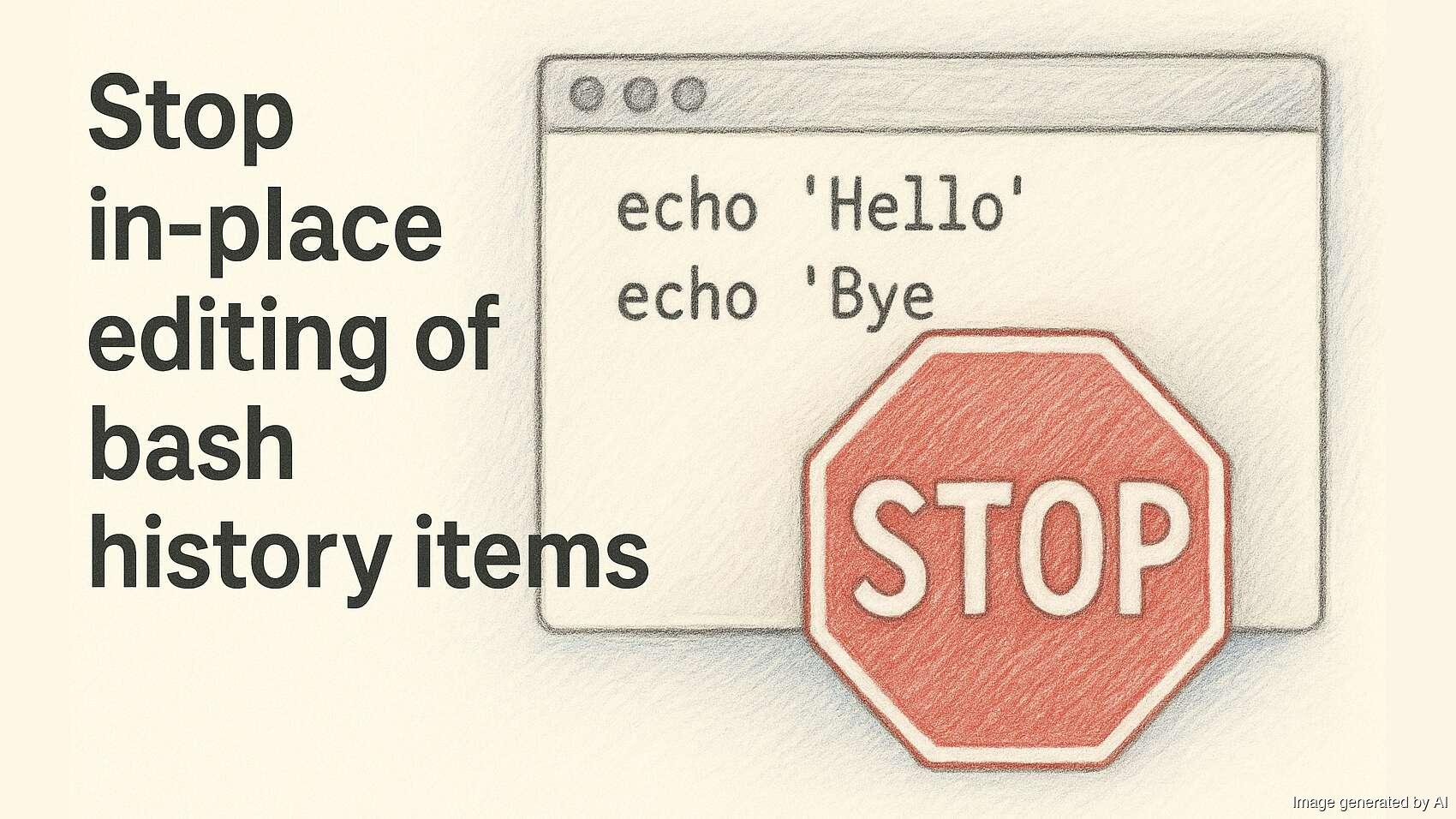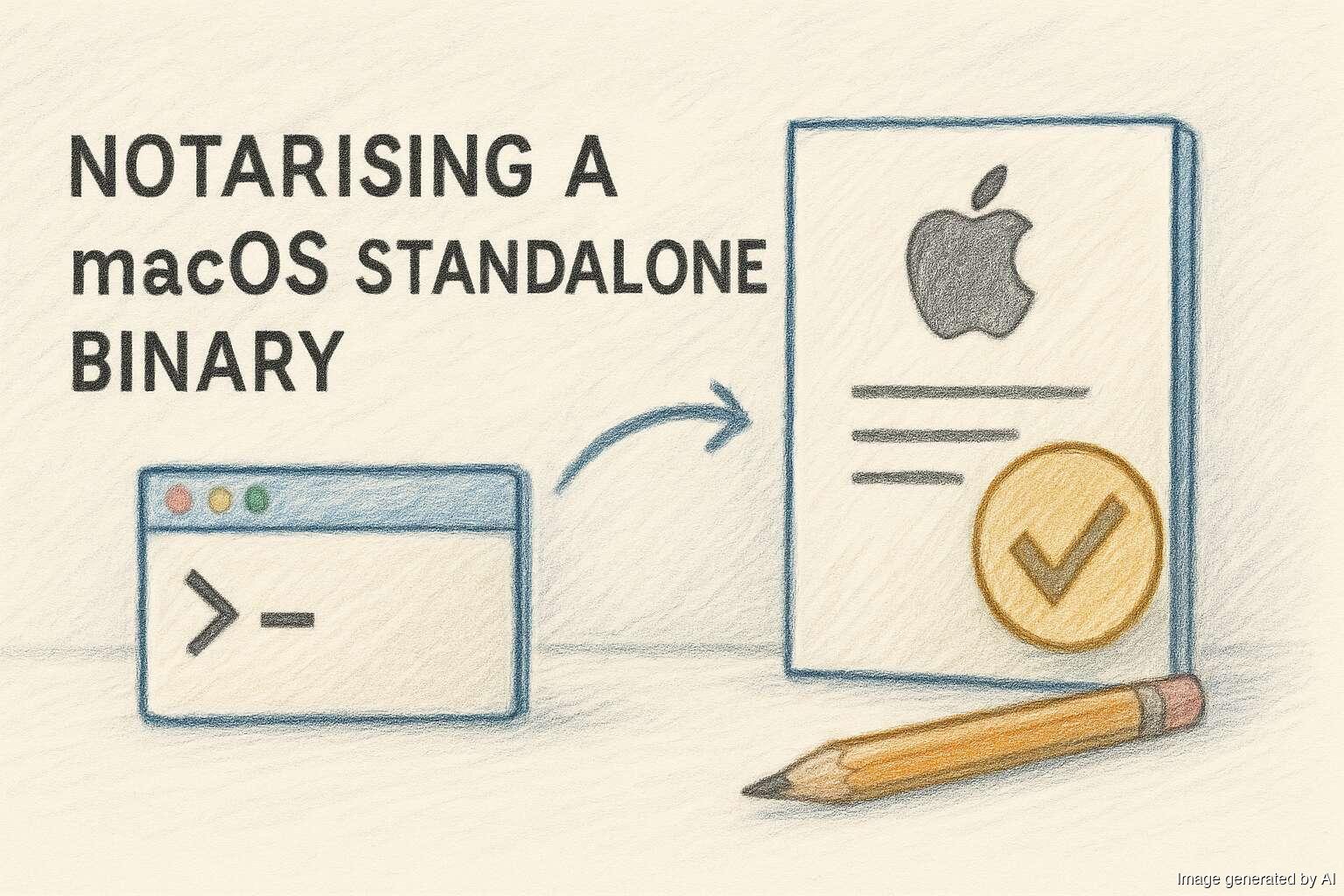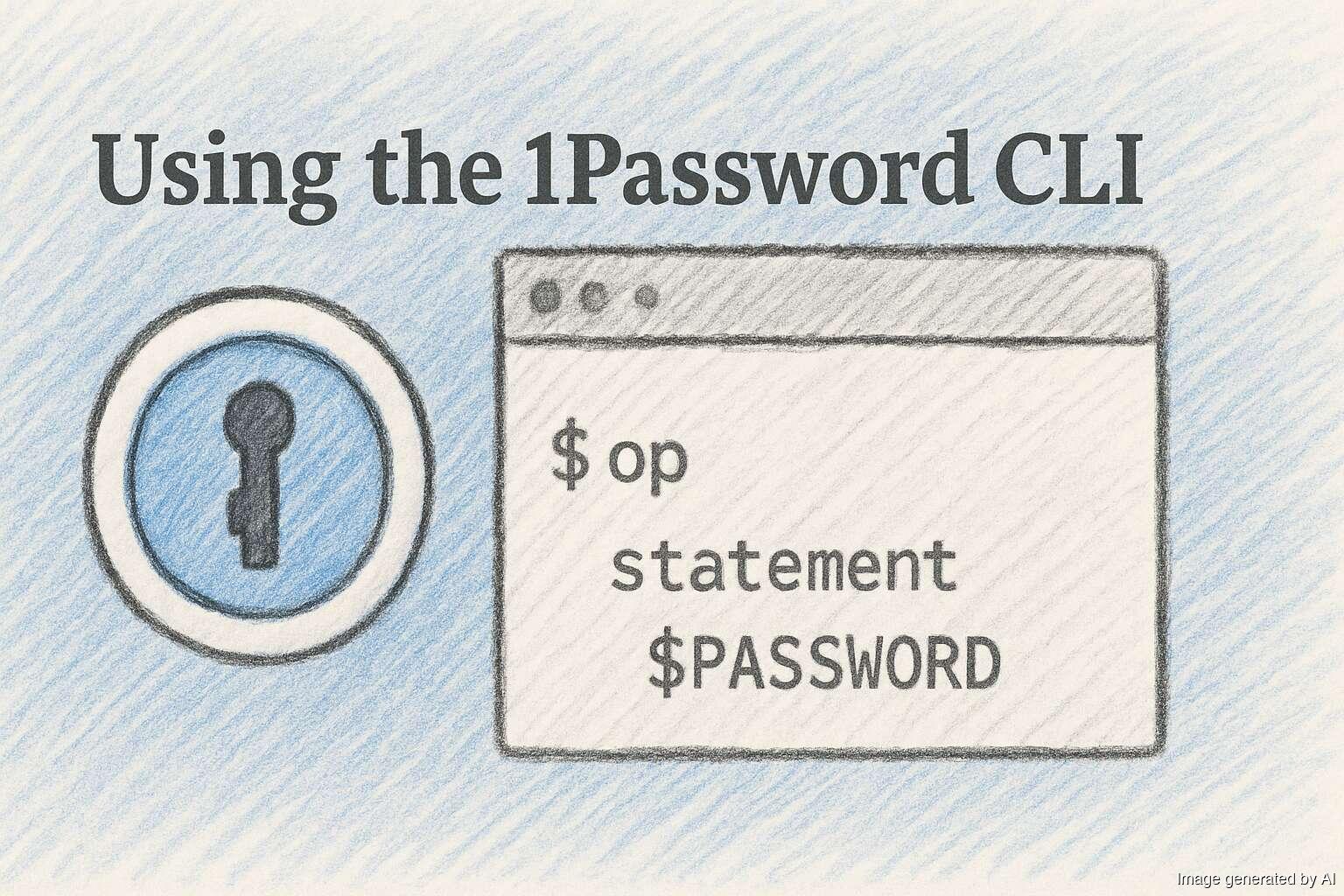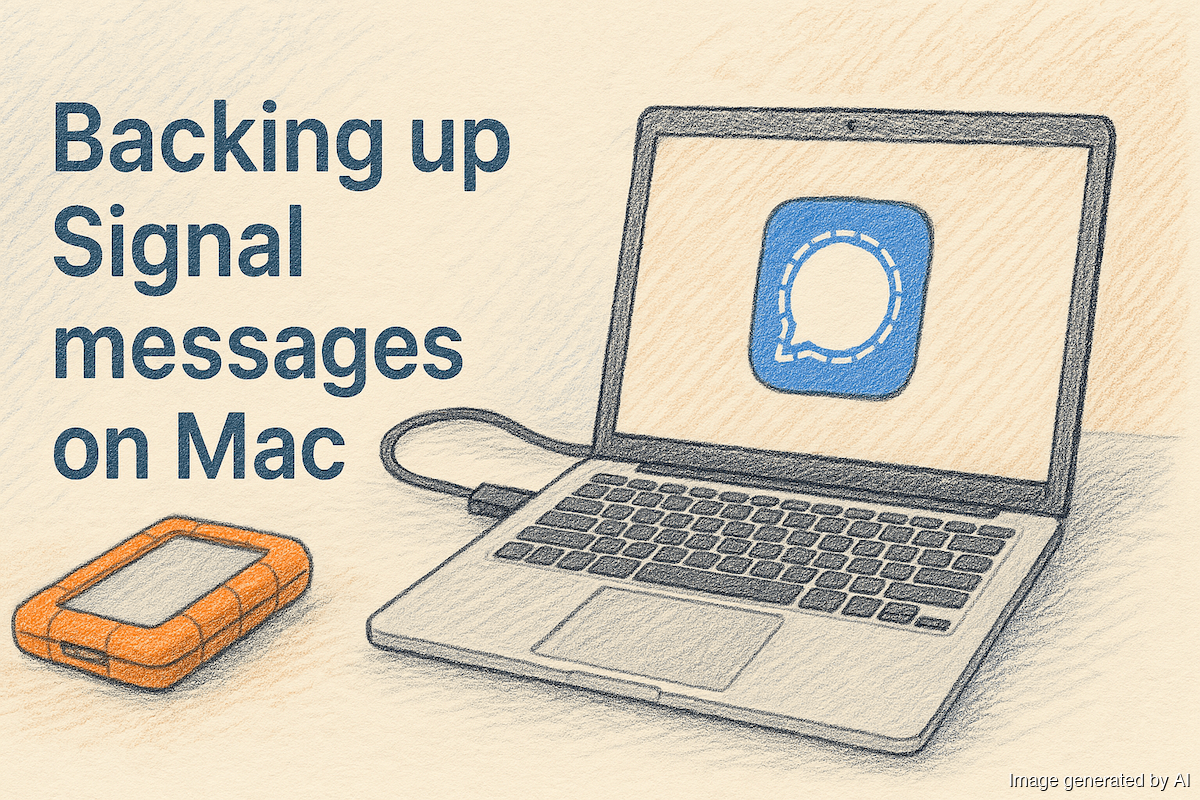Jumping to the end of bash's history
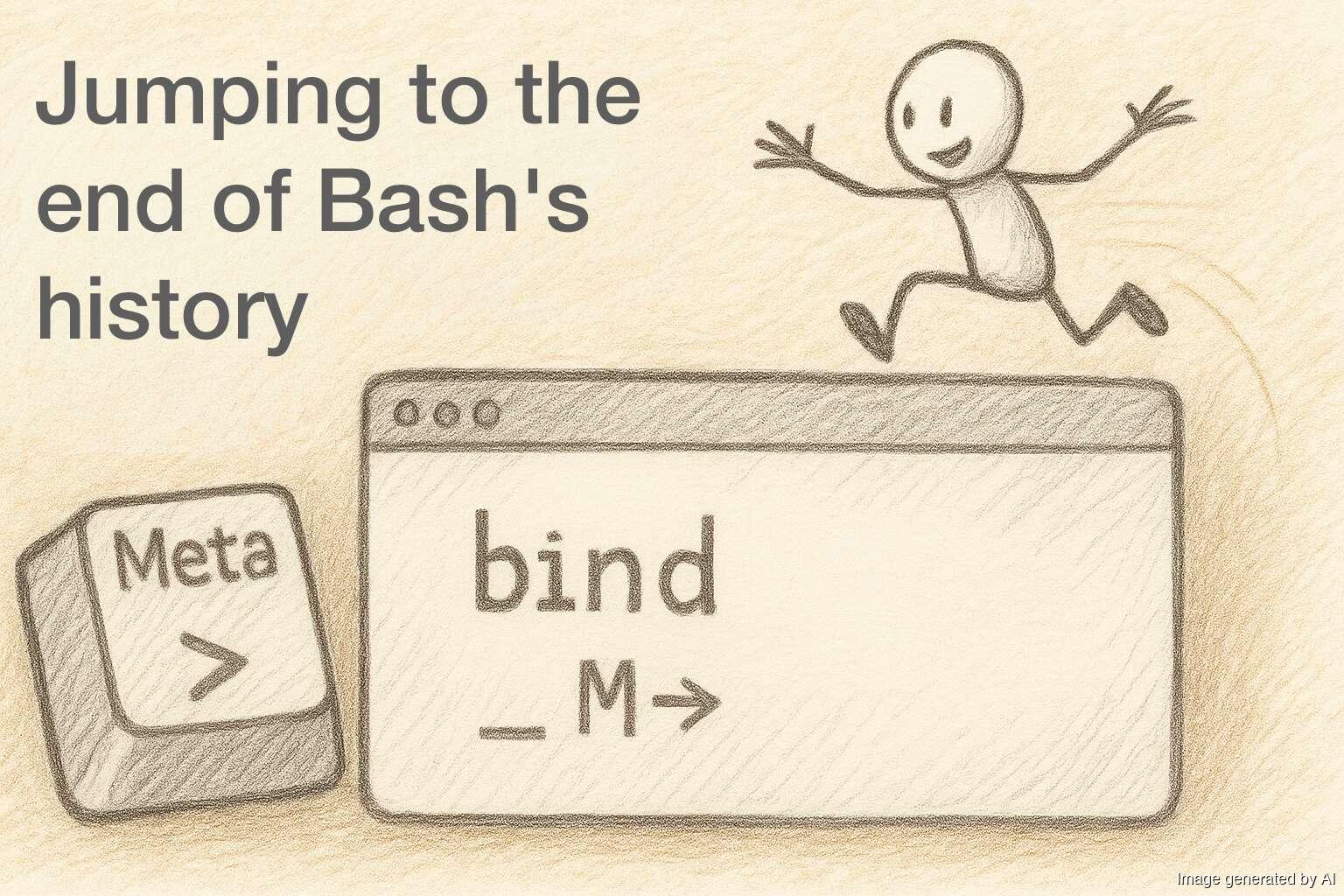
I use bash's history all the time, via ctrl+r and also with the up and down keys; it's wonderful. Sometimes, I want to get back to the end of my history and I recently discovered that there's a shortcut for this: meta+>. It doesn't matter where you are in your history, pressing meta+> jumps you to the end and you have a blank prompt again. I use iTerm2 on my Mac and have my right… continue reading.