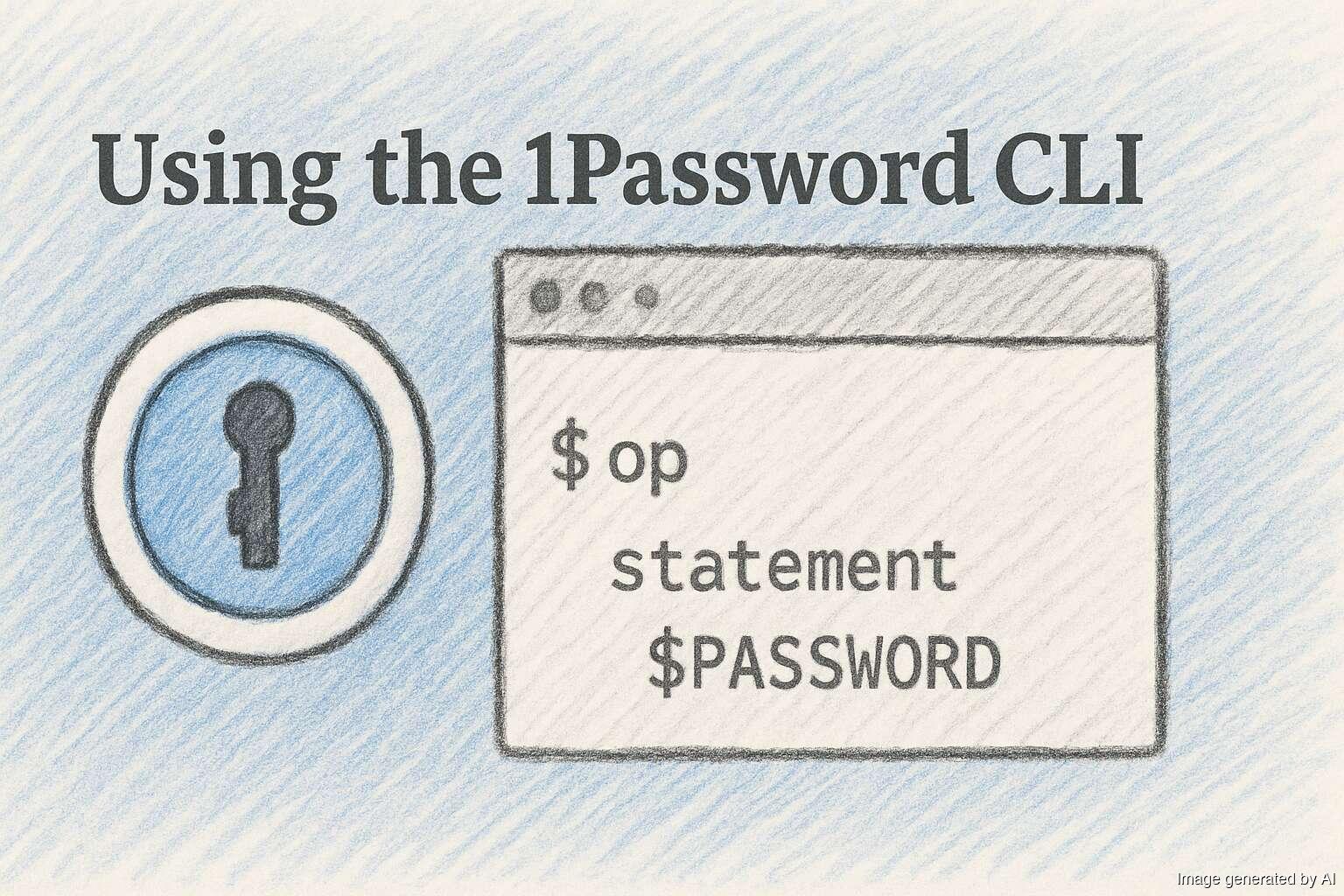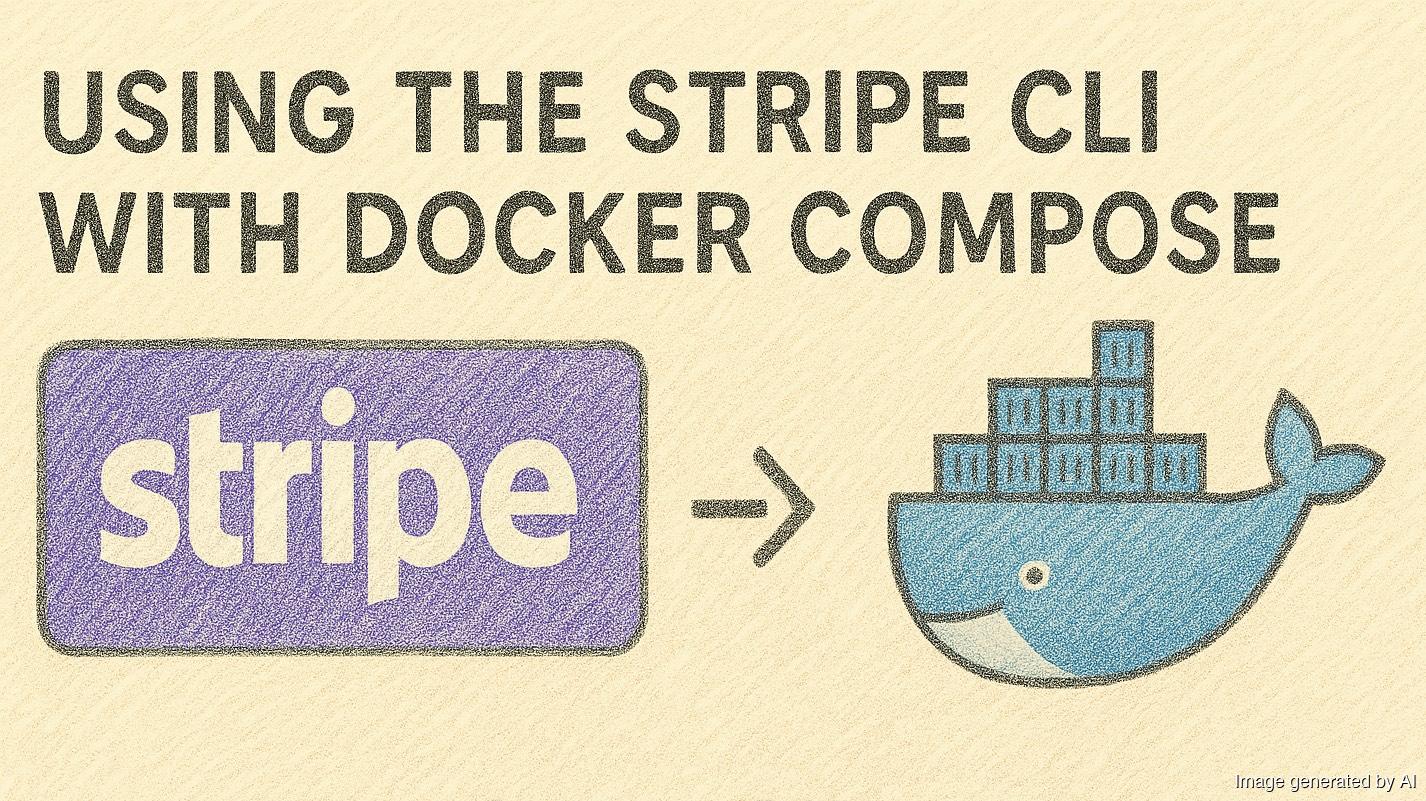Notarising a macOS standalone binary
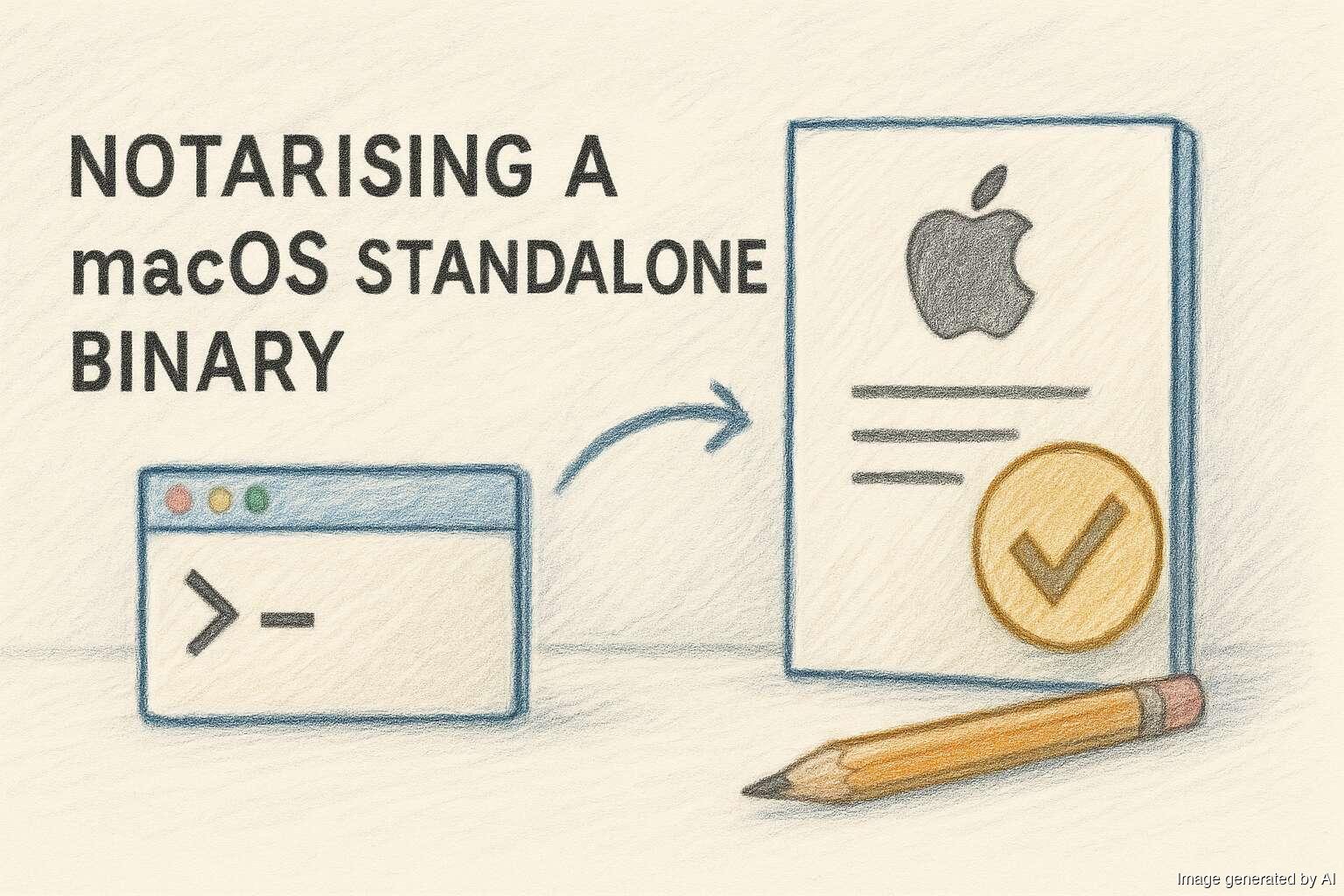
I've been writing a simple Swift command line tool called QuickSS. It's a single file swift file, that I compile to a standalone binaryusing: swiftc quickss.swift -o quickss To distribute it on modern Macs, I need to sign it and then get Apple to notarise it. Signing the binary To sign the binary, you need a "Developer ID Application" certificate from your paid developer account. If you don't have one there already create a new… continue reading.