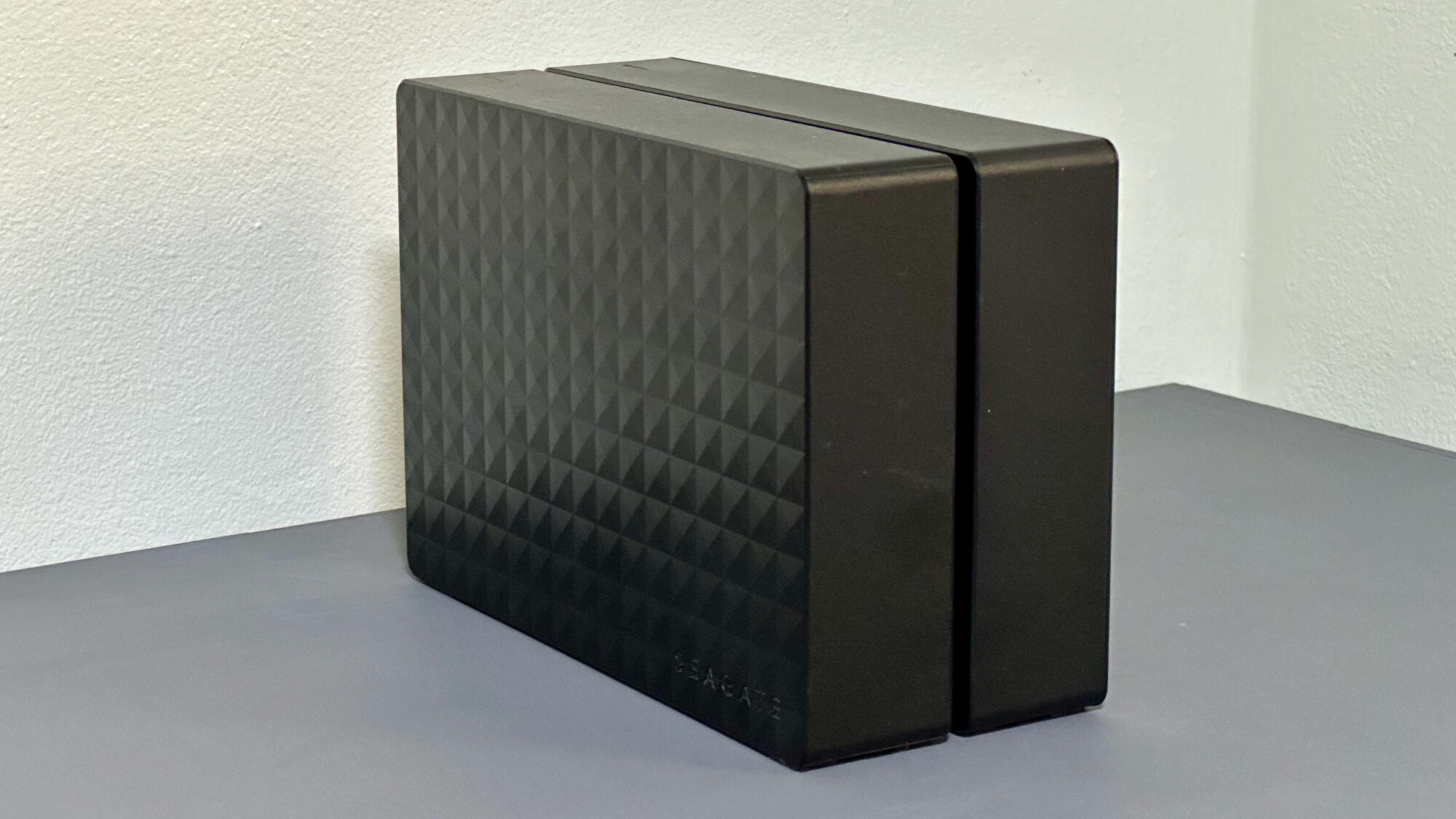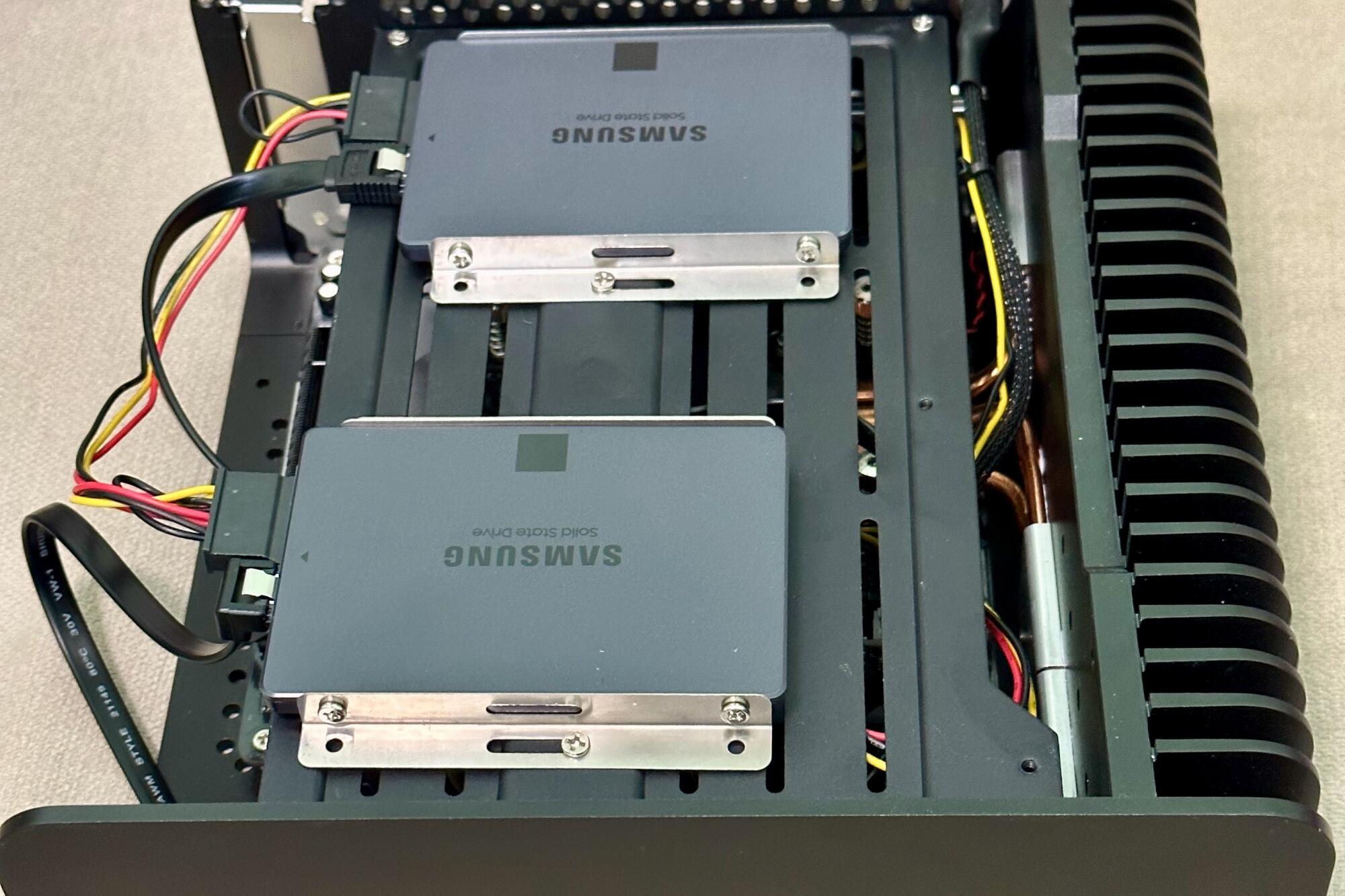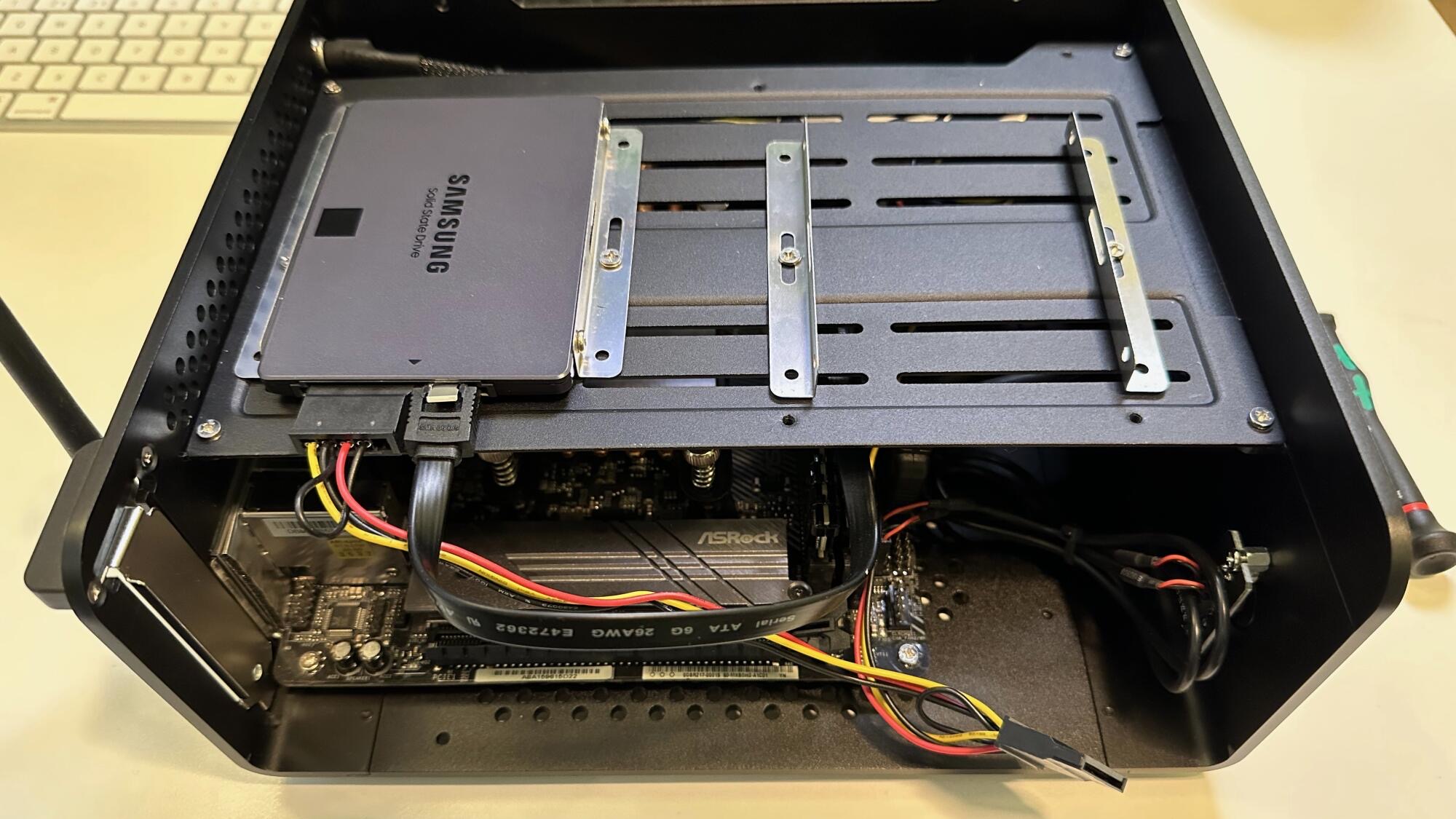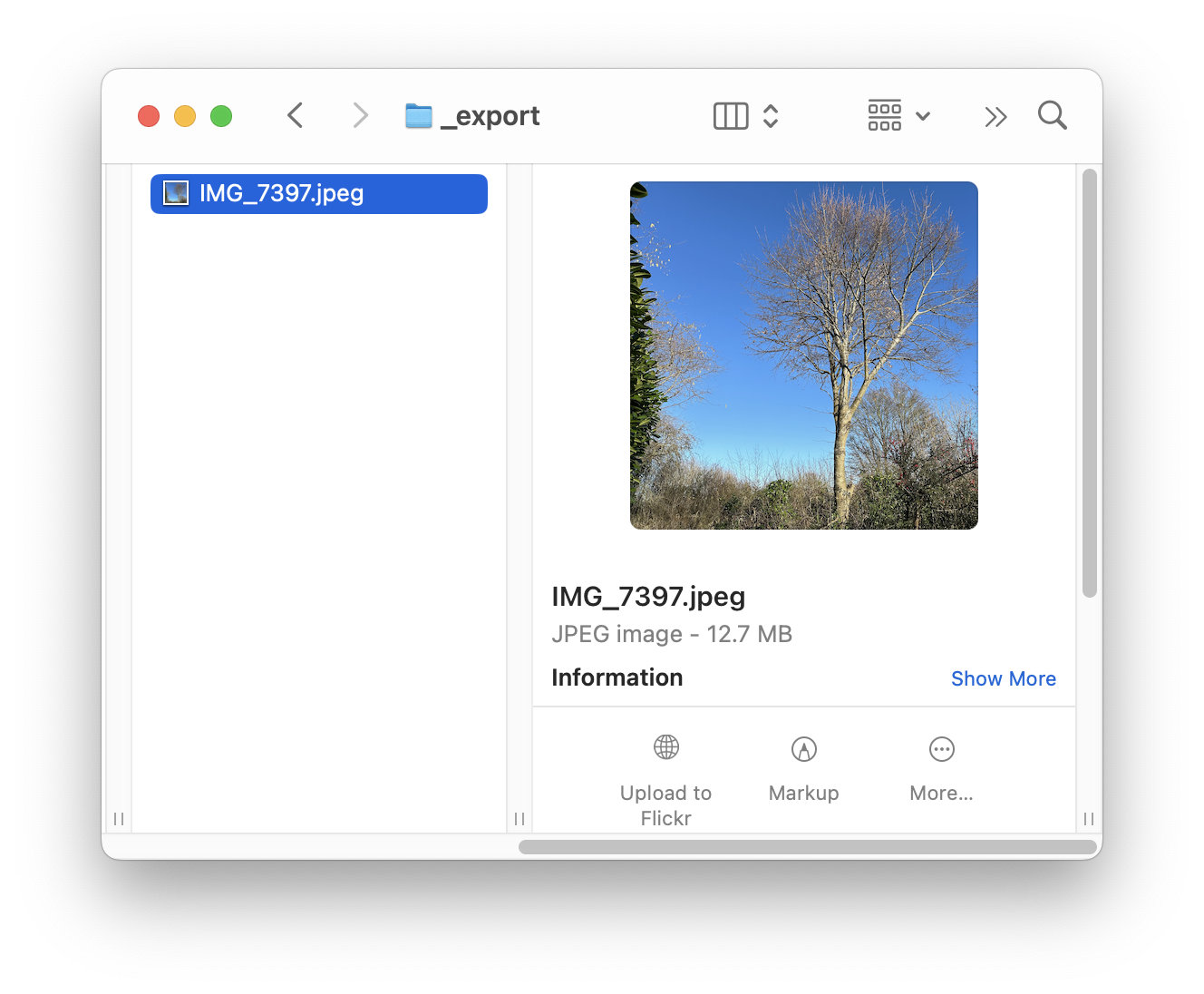Keyword substitutions make life easier
I'm a huge fan of making my life easier and one thing I have found really helpful is automatic text substitution. The Mac has a built-in solution, but it's slightly clunky as it uses a popup to confirm that you want to substitute, so I use Keyboard Maestro, however there's many alternatives out there. My personal preference is to prefix all my substitutions with a semicolon as there are no real words that start with… continue reading.