Simple Zend_Form File Upload Example
UPDATE: This is out of date. Nowadays, you want to use Zend_Form_Element_File.
Zend Framework 1.5’s Zend_Form component is missing support for the file input element as it is waiting on a file upload component to build upon. We’re busy people, so we’ll fake it…
This is a super simple example showing how to do file uploads with Zend_Form in Zend Framework 1.5.
I’m building on the Simple Zend_Form Example, so make sure you have read that and that it works before you start this one.
This is what the form looks like:

(Unstyled, as usual!)
This is what we need to do:
The form
The form is an extension of Zend_Form and is stored in app/forms/UploadForm.php and so the class name is forms_UploadForm:
<?php
class forms_UploadForm extends Zend_Form
{
public function __construct($options = null)
{
$this->addElementPrefixPath('App', 'App/');
parent::__construct($options);
$this->setName('upload');
$this->setAttrib('enctype', 'multipart/form-data');
$description = new Zend_Form_Element_Text('description');
$description->setLabel('Description')
->setRequired(true)
->addValidator('NotEmpty');
$file = new App_Form_Element_File('file');
$file->setLabel('File')
->setRequired(true)
->addValidator('NotEmpty');
$submit = new Zend_Form_Element_Submit('submit');
$submit->setLabel('Upload');
$this->addElements(array($description, $file, $submit));
}
}
We are going to create our own validator class within our own library namespace (lib/App) and so we need to tell the form about this using addElementPath(). We then set the name and enctype attribute of the form to allow for files to be uploaded.
The form has two fields: a text field called ‘description’ and the file upload field called ‘file’, along with a submit button. As Zend Framework doesn’t have it’s own file element, we will create our own called App_Form_Element_File.
The file form element
The file element, App_Form_Element_File, is stored in lib/App/Form/Element/File.php and looks like this:
<?php
require_once 'Zend/Form/Element/Xhtml.php';
class App_Form_Element_File extends Zend_Form_Element_Xhtml
{
/**
* Flag indicating whether or not to insert ValidFile validator when element is required
* @var bool
*/
protected $_autoInsertValidFileValidator = true;
/**
* Default view helper to use
* @var string
*/
public $helper = 'formFile';
/**
* Set flag indicating whether a ValidFile validator should be inserted when element is required
*
* @param bool $flag
* @return Zend_Form_Element
*/
public function setAutoInsertValidFileValidator($flag)
{
$this->_autoInsertValidFileValidator = (bool) $flag;
return $this;
}
/**
* Get flag indicating whether a ValidFile validator should be inserted when element is required
*
* @return bool
*/
public function autoInsertValidFileValidator()
{
return $this->_autoInsertValidFileValidator;
}
public function isValid($value, $context = null)
{
// for a file upload, the value is not in the POST array, it's in $_FILES
$key = $this->getName();
if(null === $value) {
if(isset($_FILES[$key])) {
$value = $_FILES[$key];
}
}
// auto insert ValidFile validator
if ($this->isRequired()
&& $this->autoInsertValidFileValidator()
&& !$this->getValidator('ValidFile'))
{
$validators = $this->getValidators();
$validFile = array('validator' => 'ValidFile', 'breakChainOnFailure' => true);
array_unshift($validators, $validFile);
$this->setValidators($validators);
// do not use the automatic NotEmpty Validator as ValidFile replaces it
$this->setAutoInsertNotEmptyValidator(false);
}
return parent::isValid($value, $context);
}
}
Zend Framework already provides a view helper for displaying a file element, formFile, so we set the $helper member variable to ‘formFile’ so that the correct element is rendered when the form is displayed. We then need to ensure that validation is handled correctly. For all other form elements the value of the field is returned in the POST array. For a file, this is not true as the data is with the $_FILES global array. We could handle this in the controller, but by putting it in the element class, we never have to think about it again. The isValid() member function is used to set the value for an element and also run the validator chain to determine if the value is valid or not.
We override isValid() for the file element to provide two functionalities:
* Set the value to the contents of correct sub-array of the $_FILES array .
* Automatically turn on a custom validator called ValidFile which will check if the upload succeeded.
The file element also has some helper functions (setAutoInsertValidFileValidator and getAutoInsertValidFileValidator) to control the auto-insertion of the ValidFile validator. Note that if we do automatically insert the ValidFile validator, then we turn off Zend_Form_Element‘s automatic NotEmpty validator as it is redundant.
Once we have set the $value variable correctly and inserted our validator, we call up to the parent’s isValid() function which will run the validation chain for us.
The ValidFile validator
The ValidFile validator’s full class name is App_Validate_ValidFile and so it’s filename is lib/App/Validate/ValidFile.php. This class handles validating the ‘error’ field within the $value array (which as you’ll recall came from $_FILES). This is the code:
<?php
class App_Validate_ValidFile extends Zend_Validate_Abstract
{
const INI_SIZE = 'iniSize'; // Value: 1; The uploaded file exceeds the upload_max_filesize directive in php.ini
const FORM_SIZE = 'formSize'; // Value: 2; The uploaded file exceeds the MAX_FILE_SIZE directive that was specified in the HTML form.
const PARTIAL = 'partial'; // Value: 3; The uploaded file was only partially uploaded.
const NO_FILE = 'noFile'; // Value: 4; No file was uploaded.
const NO_TMP_DIR = 'noTmpDir'; // Value: 6; Missing a temporary folder.
const CANT_WRITE = 'cantWrite'; // Value: 7; Failed to write file to disk.
const EXTENSION = 'extension'; // Value: 8; File upload stopped by extension. Introduced in PHP 5.2.0.
const ERROR = 'error'; // General error for future proofing against new PHP versions
/**
* @var array
*/
protected $_messageTemplates = array(
self::INI_SIZE => "The uploaded file exceeds the upload_max_filesize directive in php.ini",
self::FORM_SIZE => "The uploaded file exceeds the MAX_FILE_SIZE directive that was specified in the HTML form",
self::PARTIAL => "The uploaded file was only partially uploaded",
self::NO_FILE => "No file was uploaded",
self::NO_TMP_DIR => "Missing a temporary folder",
self::CANT_WRITE => "Failed to write file to disk",
self::EXTENSION => "File upload stopped by extension",
self::ERROR => "Unknown upload error"
);
/**
* Defined by Zend_Validate_Interface
*
* Returns true if and only if $value[error] is equal to UPLOAD_ERR_OK.
*
* @note: This validator expects $value to be the array from $_FILES
*
* @param array $value
* @return boolean
*/
public function isValid($value)
{
// default value and error is "no file uploaded"
$valueString = '';
$error = UPLOAD_ERR_NO_FILE;
if(is_array($value) && array_key_exists('error', $value)) {
// set the error to the correct value
$error = $value['error'];
// set the %value% placeholder to the uplaoded filename
$valueString = $value['name'];
}
$this->_setValue($valueString);
$result = false;
switch($error) {
case UPLOAD_ERR_OK:
$result = true;
break;
case UPLOAD_ERR_INI_SIZE:
$this->_error(self::INI_SIZE);
break;
case UPLOAD_ERR_FORM_SIZE:
$this->_error(self::FORM_SIZE);
break;
case UPLOAD_ERR_PARTIAL:
$this->_error(self::PARTIAL);
break;
case UPLOAD_ERR_NO_FILE:
$this->_error(self::NO_FILE);
break;
case UPLOAD_ERR_NO_TMP_DIR:
$this->_error(self::NO_TMP_DIR);
break;
case UPLOAD_ERR_CANT_WRITE:
$this->_error(self::CANT_WRITE);
break;
case 8: // UPLOAD_ERR_EXTENSION isn't defined in PHP 5.1.4, so use the value
$this->_error(self::EXTENSION);
break;
default:
$this->_error(self::ERROR);
break;
}
return $result;
}
}
Although this class is quite long, not much happens! All the work happens in isValid() where we set $error to the ‘error’ value originally from the $_FILES array and then set our error message based on which error PHP has reported to us. If PHP reported no error (UPLOAD_ERR_OK), then we return true, otherwise we return false after having set the error value.
The controller
Lastly, the controller is essentially identical to what we did in the Simple Zend_Form Example:
<?php
class IndexController extends Zend_Controller_Action
{
function indexAction()
{
$this->view->pageTitle = "Zend_Form File Upload Example";
$this->view->bodyCopy = "
Please fill out this form.
";
$form = new forms_UploadForm();
if ($this->_request->isPost()) {
$formData = $this->_request->getPost();
if ($form->isValid($formData)) {
// success - do something with the uploaded file
$uploadedData = $form->getValues();
Zend_Debug::dump($uploadedData, '$uploadedData');
exit;
} else {
$form->populate($formData);
}
}
$this->view->form = $form;
}
}
If it all validates correctly, then you need to process the uploaded data. For this example we just display it using Zend_Debug::dump(), so you can see what it looks like:
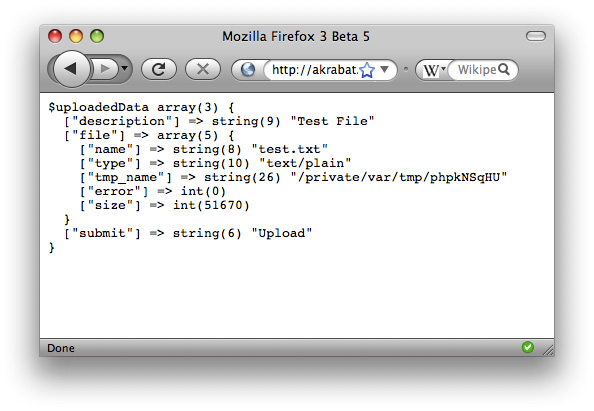
Conclusion
As you can see, although Zend Framework 1.5 doesn’t have file upload element built in, adding one is not especially hard. In fact, we have more code used to validate that and provide an error message on failure than we do for the upload itself!
As usual, here’s a zip file of this project: Zend_Form_FileUpload_Example.zip (It includes Zend Framework 1.5.1 which is why it’s 3.9MB big).
Test it out and maybe use it as the basis of your file uploading needs with Zend_Form.
Update: There’s a follow up to this post here: Simple Zend_Form File Upload Example Revisited.



Great post, I've been looking at this for a project one of our trainees is doing, we ended up with a simple Zend_Form_Element with the helper set, will go on to implement everything you've got here now.
Very nice tutorial, Rob! Keep 'em coming!
Great tutorial, thanks!
I've found some missing things in
App_Validate_ValidFile::isValid()
There's one double-quote only:
$valueString = ";
Anyway, thank you for very helping post.
Dominik,
That's two single quotes in the database. I wonder which plugin is "auto-converting" it…
Regards,
Rob…
I love your work Rob and I use ZF myself but when it takes over 200 lines of code to do a file upload something is not right. Now, I'm not trying to criticize you in any way (heck I will be buying your book when it comes out) and I think you have presented a very solid solution within the Zend Framework but damn that is a lot of code just to upload and validate a file.
I went and checked with Code Igniter to see what it took to accomplish a similar upload/validation and found a solution that takes less than 1/3 as much code to accomplish. No it doesn't provide as fine grained control over errors as your example does but overall, as a web developer, that kind of strikes me as a pretty substantial difference in productivity. Don't you think?
Hi RST,
Part of the issue is that there isn't a ZF solution at all at the moment. When there is, then the code you'd write will be just:
$file = new App_Form_Element_File('file');
$file->setLabel('File')
->setRequired(true)
->addValidator('NotEmpty');
If minimising code code had been a goal, I could have reduced the App_Validate_ValidFile class down to probably 6 to 10 lines, but I chose to go to the last mile and cover everything, include future proofing for new error codes. Whilst I may not need that granularity on most projects, on the ones that I do, it's nice not to have to write any new code.
Final thought: For code that is completely reusable like this, I don't particularly mind the size. I've written this once and have reused it on 3 projects so far, so the cost of writing trends to trivial.
Regards,
Rob…
Rob,
Thanks for the example. We are currently struggling with providing a progress bar during the upload. Our customers upload large (hundreds of megabytes) files to our site and they really want a progress bar to know it is working. Does the above do anything with that or is it the "quiet until done or error" type of upload.
We haven't found a Php solution that works and are looking at a Perl one but that one is problematic. Any guidance or hope you can give us?
Thanks!
John
@John
Try having a look at APC (http://uk3.php.net/apc), the newer versions have hooks for monitoring file uploads, only problem being they're not thread safe.
JAB,
Doesn't YUI have a progress bar thing? Might be worth a look.
Regards,
Rob…
Rob,
Thank you for this tutorial. It's a great one.
Have you scheduled a bit of Ajax in the tutorials to come? It is still quite unclear to me how to submit a form and process it the Ajax way with the ZF, and I'm afraid the doc doesn't cut it for the average php guy that I am.
:)
When I uploaded a file, I received this Warning:
Warning: htmlspecialchars() expects parameter 1 to be string, array given in /var/www/site/library/Zend/View/Abstract.php on line 786
Thanks! It's great.
Why not propose this for inclusion in the Framework? There's a couple of proposals that mention it, but they don't fit with Zend_Form like this does.
Dave,
When Zend_FileUpload or whatever is completed, I'm sure Matthew ensure that a kick-ass solution is implemented :)
Regards,
Rob…
I get the same warning as Johnathan.
Warning: htmlspecialchars() expects parameter 1 to be string, array given in C:homezendtestlibraryZendViewAbstract.php on line 786
It's an issue with the validation: if I fill out both fields properly the form submits; otherwise the warning.
Sam
I discovered the same htmlspecialchars error while developing my own file upload in Zend. I modified you isValid method a little bit:
public function isValid($value, $context = null)
{
// for a file upload, the value is not in the POST array, it's in $_FILES
$key = $this->getName();
$fileValue = $value;
if(null === $fileValue) {
if(isset($_FILES[$key])) {
if($_FILES[$key]['error'] != UPLOAD_ERR_NO_FILE ||
!$this->getAllowEmpty() ||
$this->isRequired()) {
$fileValue = $_FILES[$key];
}
}
}
$return = parent::isValid($fileValue, $context);
// parent called setValue so let us overwrite it
$this->setValue($value);
}
You also need test for the required and allowEmpty values.
In response to the comments about the htmlspecialchars warning, the reason for that error is that the isValid() function is converting the string $value to an array from $FILES. The controller is expecting this array (during success) while the view is expecting a string to make a textbox (during error). The easiest way to fix it is to just revert to the original value whenever an error occurs.
$key = $this->getName();
$fileValue = $value;
if(null === $value) {
if(isset($_FILES[$key])) {
$fileValue = $_FILES[$key];
}
}
… no change …
$return = parent::isValid($fileValue, $context);
if(!$return){
//its not valid so revert to the original value
$fileValue = $value;
}
// parent called setValue so let us overwrite it
$this->setValue($fileValue);
Hopefully, this will be helpful to someone else.
Thanks for the code and explanation ed, you were right. I added
return $return;
to the end to make it work.
One issue: when you leave the description field blank and upload a valid form, the warning appears. I guess at that point the value is the FILES array and as such will trigger the warning.
Sam
So, is it correct?
public function isValid($value, $context = null)
{
// for a file upload, the value is not in the POST array, it's in $_FILES
$key = $this->getName();
$fileValue = $value;
if(null === $value) {
if(isset($_FILES[$key])) {
$fileValue = $_FILES[$key];
}
}
// auto insert ValidFile validator
if ($this->isRequired()
&& $this->autoInsertValidFileValidator()
&& !$this->getValidator('ValidFile'))
{
$validators = $this->getValidators();
$validFile = array('validator' => 'ValidFile', 'breakChainOnFailure' => true);
array_unshift($validators, $validFile);
$this->setValidators($validators);
// do not use the automatic NotEmpty Validator as ValidFile replaces it
$this->setAutoInsertNotEmptyValidator(false);
}
//return parent::isValid($value, $context);
$return = parent::isValid($fileValue, $context);
if(!$return){
//its not valid so revert to the original value
$fileValue = $value;
}
// parent called setValue so let us overwrite it
$this->setValue($fileValue);
return $return;
}
Just a simple spelling error (well, two of them):
self::ERROR => "Uknown uplaod error"
Other than that, great job! I'm glad I didn't try to do file upload stuff in ZF a couple weeks ago :)
Thanks Cully,
I have updated.
Regards,
Rob..
Hi…
How to fix Warning: htmlspecialchars() with this use…
I've 3 File form element in my form…
When form is submit and validation don't pass form is populate with date that have been submit. But I think in the same case… ZF is trying to poupulate file element with the array… How can i fix it ???
File Element should be populate with File name…
Can you help me….
Thanks…
I want to make a form with SubForms with FileUpload, other SubForms and Text between the forms.
But how can I get Text between the forms? Till now I create a Hidden field with a legend (filled with the text), but now there's the problem, that I can't insert links or any HTML.
Also I want to add a HTML-Table and other Things between the forms and I don't know how to do this. Is there no HTML-Element in the Zend_Form?
And is it really impossible to add HTML-Code into a legend?
hi ,
I have implemented this upload example … but I got these errors ..
Warning: Zend_Loader::include_once(forms/UploadForm.php) [function.Zend-Loader-include-once]: failed to open stream: No such file or directory in /opt/lampp/htdocs/gen/library/Zend/Loader.php on line 83
Warning: Zend_Loader::include_once() [function.include]: Failed opening 'forms/UploadForm.php' for inclusion (include_path='.:./library:../application/models/:../application/forms/:.:/opt/lampp/lib/php') in /opt/lampp/htdocs/gen/library/Zend/Loader.php on line 83
Fatal error: Class 'forms_UploadForm' not found in /opt/lampp/htdocs/gen/application/controllers/IndexController.php on line 42
please help me find where I have gone wrong …
–
Trinath
I changed parent::isValid($value, $context);
to
if(is_array($value)){
// its not valid so revert to the original value
// parent called setValue so let us overwrite it
$this->setValue($value['name']);
} else {
parent::isValid($value, $context);
}
No more errors and everything works just fine.
Hi Kudose,
That's a nice simple solution :)
Regards,
Rob….
Hi, i have a problem with the example. No file is uploaded to the tmp folder and i get no error message. Here is the result:
$uploadedData array(3) {
["description"] => string(10) "NetAbalone"
["file"] => array(5) {
["name"] => string(24) "fred-droits-d'auteur.txt"
["type"] => string(10) "text/plain"
["tmp_name"] => string(42) "C:Program FilesZendCoretempphp692.tmp"
["error"] => int(0)
["size"] => int(2913)
}
["submit"] => string(6) "Upload"
}
I was unable to find the problem.
Greetings, Nicolas
Hi, first a big thanks for the tutorials – they are inspiring.
Think this is easy question, probably missing something basic, but my html renders as a text field not a file field.
I have
$file = new App_Form_Element_File('file');
$file->setLabel('File')
->setRequired(true) ->addValidator('NotEmpty');
but I get html
So it is picking up the File.php, but not producing a file input.
I think it is something to do with the helper formFile – and if so not sure where to look / what to do to sort it out. Can you help?
cheers, Gary
sorry re: last post the html rendered is:
input type="text" name="file" id="file" value="" helper="formFile"
Gary
Sorted now.
I was using Zend 1.5.0 and this requires 1.5.1 which has the significant changes in Zend/Form and Zend/View to make this work.
Gary
when i tried this i will get an error $form = new forms_ContactForm();.in this line like Class 'forms_ContactForm' not found in D:xampphtdocsshijithmyworkinzendapplicationcontrollersIndexController.php
Thanks once again.
Hi Rob,
Thanks for the code. I've been wrestling with the whole htmlspecialchars() warning today and traced it back to the Zend_View_Helper_FormFile::formFile method. They're trying to escape the $value array (which obviously throws the warning) when outputting the ' value="" ' portion of the HTML tag. I could be wrong but I thought you'd never want to set the value of a type="file" input anyways. I mean browsers won't even be able to load the value because the server wasn't passed the absolute path to the file. I know the proper thing to do would be to use the wonders of OOP and extend that specific helper but I found it quick to just comment out that one line (line 76 in case anyone is wondering).
Anyways, thanks again. It's been helpful in showing how to utilize the custom elements and validators.
-Aaron
P.S. – I've pre-ordered the book already. Can't wait for the final product!
how to move the content of the uploaded file from temp to newly created folder using above code please inform me
Hi, i have a problem with the example. No file is uploaded to the tmp folder and i get no error message. Here is the result:
$uploadedData array(3) {
["description"] => string(10) "NetAbalone"
["file"] => array(5) {
["name"] => string(24) "fred-droits-d'auteur.txt"
["type"] => string(10) "text/plain"
["tmp_name"] => string(42) "C:Program FilesZendCoretempphp692.tmp"
["error"] => int(0)
["size"] => int(2913)
}
["submit"] => string(6) "Upload"
}
I was unable to find the problem.
by shijith
shijith,
You are asking basic questions about PHP file uploading, rather than specific questions about uploading via Zend_Form.
Have a look at http://www.php.net/manual/en/features.file-upload.php
Regards,
Rob…
sir ,
i tried the basic way of file uploading is merge with this Zend_form upload at this time temp can contain NULL value .
it's normal, the file is removed after the script, i used this:
move_uploaded_file ( $this->_fPath, $this->_fDest );
$fPath = $uploadedData ['file'] ['tmp_name'];
So, the file is yet uploaded in the fDest path of your choice.
Hope it will help U.
Regards, Nicolas
Hi and thanks for this tutorial.
I think a problem continues (sorry for my english!!)
Mario et Paul solution is good for one "file" field; but not for two fields.
I did not undestund de last solution.
Could you help me?
Thank!!!
Hi,
i did this code for the case of more than one "file" field:
public function isValid($value, $context = null)
{
// for a file upload, the value is not in the POST array, it's in $_FILES
$key = $this->getName();
if(null === $value) {
if(isset($_FILES[$key])) {
$value = $_FILES[$key];
Zend_Debug::dump($value, 'là');
}
}
// auto insert ValidFile validator
if ($this->isRequired()
&& $this->autoInsertValidFileValidator()
&& !$this->getValidator('ValidFile'))
{
$validators = $this->getValidators();
$validFile = array('validator' => 'ValidFile', 'breakChainOnFailure' => true);
array_unshift($validators, $validFile);
$this->setValidators($validators);
// do not use the automatic NotEmpty Validator as ValidFile replaces it
$this->setAutoInsertNotEmptyValidator(false);
}
Zend_Debug::dump($value, 'ici');
if(is_array($value)){
// its not valid so revert to the original value
// parent called setValue so let us overwrite it
$this->setValue($value['name']);
$fileValue=$value['name'];
} else {
$fileValue=$value;
}
$return = parent::isValid($value, $context);
$this->setValue($fileValue);
return $return;
}
I think it works
bye bye
A bientôt pour les français
Thanks for good example!
I think that implementing allowEmpty flag may be good idea. E.g. in App_Form_Element_File::isValid():
if ((!isset($_FILES[$key]) || !strlen($_FILES[$key]['name'])) && !$this->isRequired() && $this->getAllowEmpty()) {
return true;
}
I'm sorry Rob but it doesn't work at all if you have more than one "file" input.
I don't know what me must do.
…..
Thank
Garra
Thanks! Great tutorial.. but I can't seem to rid the "htmlspecialchars" warning. Was there a fix for this? I tried a couple of people's solutions but since the validator is extending Zend_Validate_Abstract it throws errors when trying to refrence the instances and certain parent:: stuff.
Any insight would be greatly appreciated!
Hi joshteam,
Try http://akrabat.com/2008/05/16/simple-zend_form-file-upload-example-revisited/
Regards,
Rob…
How is it possible to make it so the element can be added by using addElement? e.g., $form->addElement('file', …);
After playing around I determined on this…
Override the constructor of an extended Zend_Form and before init() is called, do this:
$this->getPluginLoader(Zend_Form::ELEMENT)->addPrefixPath('Project_Form_Element', 'Project/Form/Element');
I really would like to know if there was a more obvious/intuitive way to do this as creating custom elements seems pretty common.. or, is the expectation to always use decorators?
Clayton,
I think you are expected to create a My_Form that extends Zend_Form and then all your app's forms extend you form class.
Regards,
Rob…
Does someone have good results with subforms ?
Here,
$form = $this->getBelongsTo(); return null value
Hi Rob,
When will be the App_Form_Element_File available in the Zend Framework? So will be there anything like this: Zend_Form_Element_File?
Thank you for your answer!
Best Regards, from Hungary!
Hi!
I can't figure out how to add uploaded files as BLOB to MySQL…
Any ideas? :)
Hi!
I have a problem when using Zend_Form_Element_File . Can I modify file_name after upload ?
Thank you
iMPeRiOR,
The official file upload component will be in version 1.6.
Vefeer,
Maybe encode to base64 and insert?
kusanagi,
You can do whatever you like once the file is uploaded :)
Regards,
Rob…
Hi!
For setting form enctype attribute imho it's more logical to use:
$this->setEnctype('multipart/form-data');
instead of:
$this->setAttrib('enctype', 'multipart/form-data');
Rob, Your tutorial is very good. Do you have screenshot examaples of how to build a zend table using decorators.
I am trying to build dynamic table with several rows and 3 colums, but the problem i'm facing is it is creating each column in a row . so its like a stair case in a row and the next rows is the same as the 1st row and the colums are like staircase
How to have multiple colums in a row?
Ansy help will be appreciated.
Thanks,
Hi, can anyone tell me how and where do i control the file name ? And assigned the name by a variable ? For example: I have an upload form and i want that the uploaded file stays with the name i've given in the a field of the form. Can anyone help me ?
Pola,
I'm pretty sure that the mailing list archives have information on this.
Regards,
Rob…
Miguel,
The latest version of ZF (1.7) has a robust file transfer component built in. It's worth looking at.
Regards,
Rob…
Hi!
I have a problem with temporary direcotory. When I try to upload a file, I've got a message like this:
"Fatal error: Uncaught exception 'Zend_File_Transfer_Exception' with message 'Could not determine temp directory' in…"
Does anybody know what this message mean?
David
I can't find anywhere here that there's any mention of how to actually save the uploaded file to a directory (or save it's info to a database). I can get the uploadedData array dump to work but how do I save the file to a directory?
iam using zend frame work1.10
public function uploadAction()
{
$up = new Application_Form_Fuldf();
$this->view->form = $up;
$a = $up->getvalues(file1);
if($this->getRequest()->isPost()) {
if($up->isValid($_POST)) {
$adapter = new Zend_File_Transfer_Adapter_Abstract();
$uploadDir = $_SERVER['DOCUMENT_ROOT'];
$a = $adapter->setDestination($uploadDir);
}
}
}
/**** this is my code for file upload when ever iam uploading it is uploading to my tmp folder
how to set the destination path to my webserver
thanks in advance
Fatal error: Class 'App_Form_Element_File' not found in D:wampwwwzf-projectapplicationformsUploadForm.php on line 17
May I know how to fix the fatal error above?
Thanks for this wonderful tutorial. =D
BTW, i am new to zend framework.
I tried to save the filename of the uploaded file to database. However, i got an error while setting up the database saying:
Class 'Zend_Db_Adapter_Pdo_Mysql' not found.
So i added
require_once "Zend/Db/Adapter/Pdo/Mysql.php";
and now it's working.
I am just wondering do i really have to add this line if i already added the zend library to php include_path? Or i just missed an important configuration/ setup.
Please enlighten me.
Thanks.
P.S. Sorry if this question is kinda silly.