Updated rst2pdf website
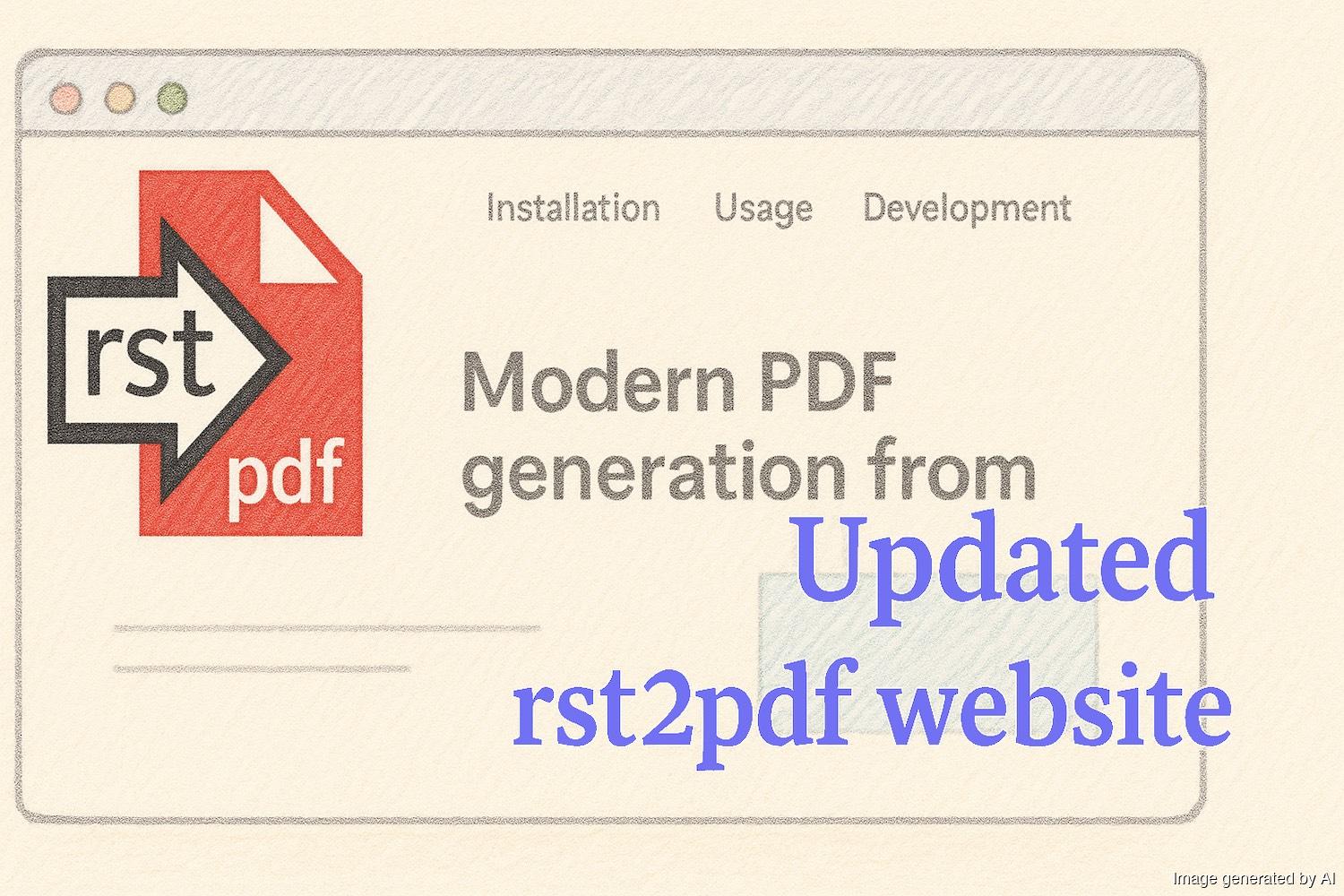
Earlier this year, Lorna spent some time updating rst2pdf's website to use Sphinx. The nice thing about Sphinx is that it uses restructuredText, the same as rst2pdf does, so we now stay in the same ecosystem. While, we could have continued using Jekyll, it makes much more sense for us to use the same markup language as we use for the main tool, and our manual is written in it too. With the Jekyll system,… continue reading.


