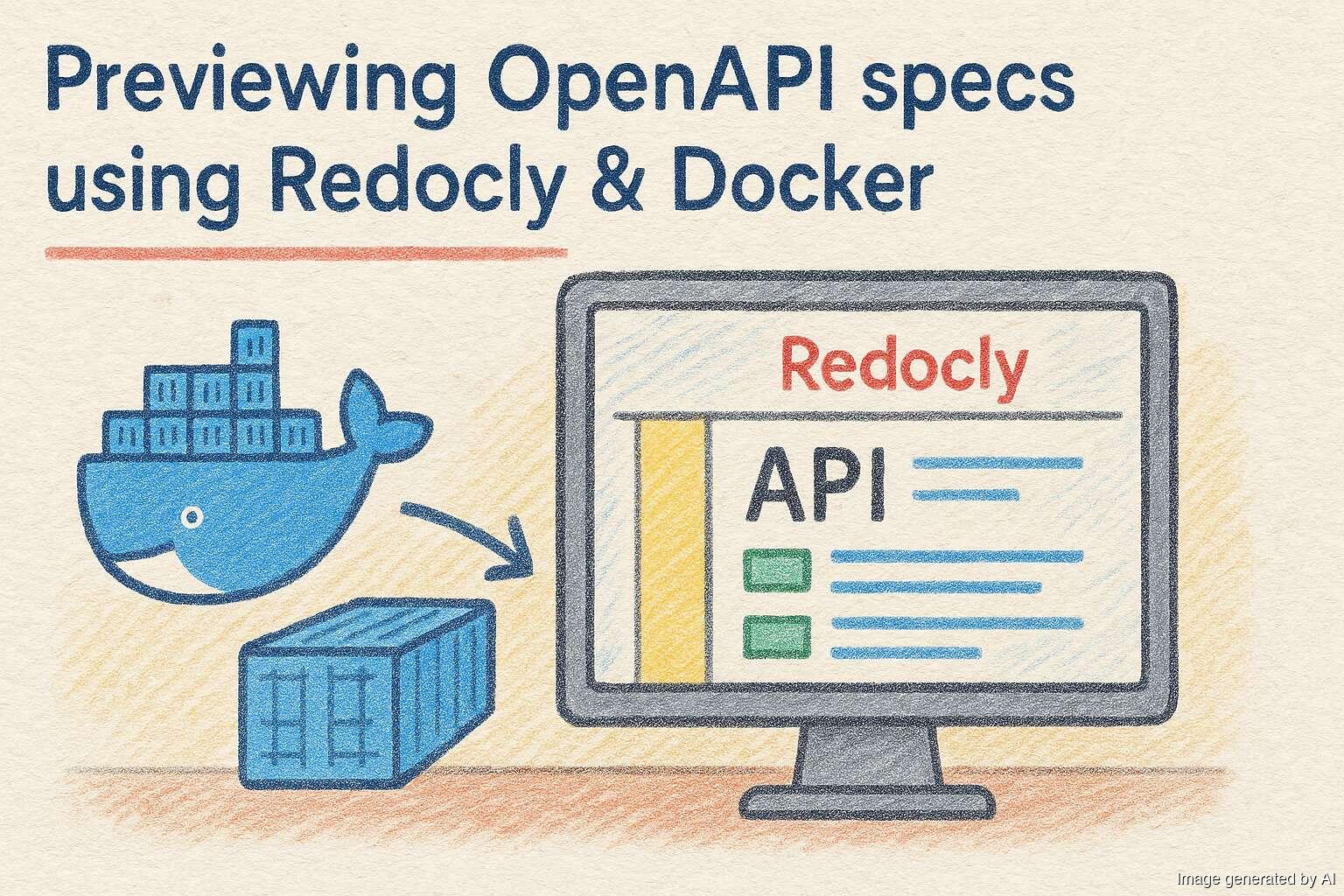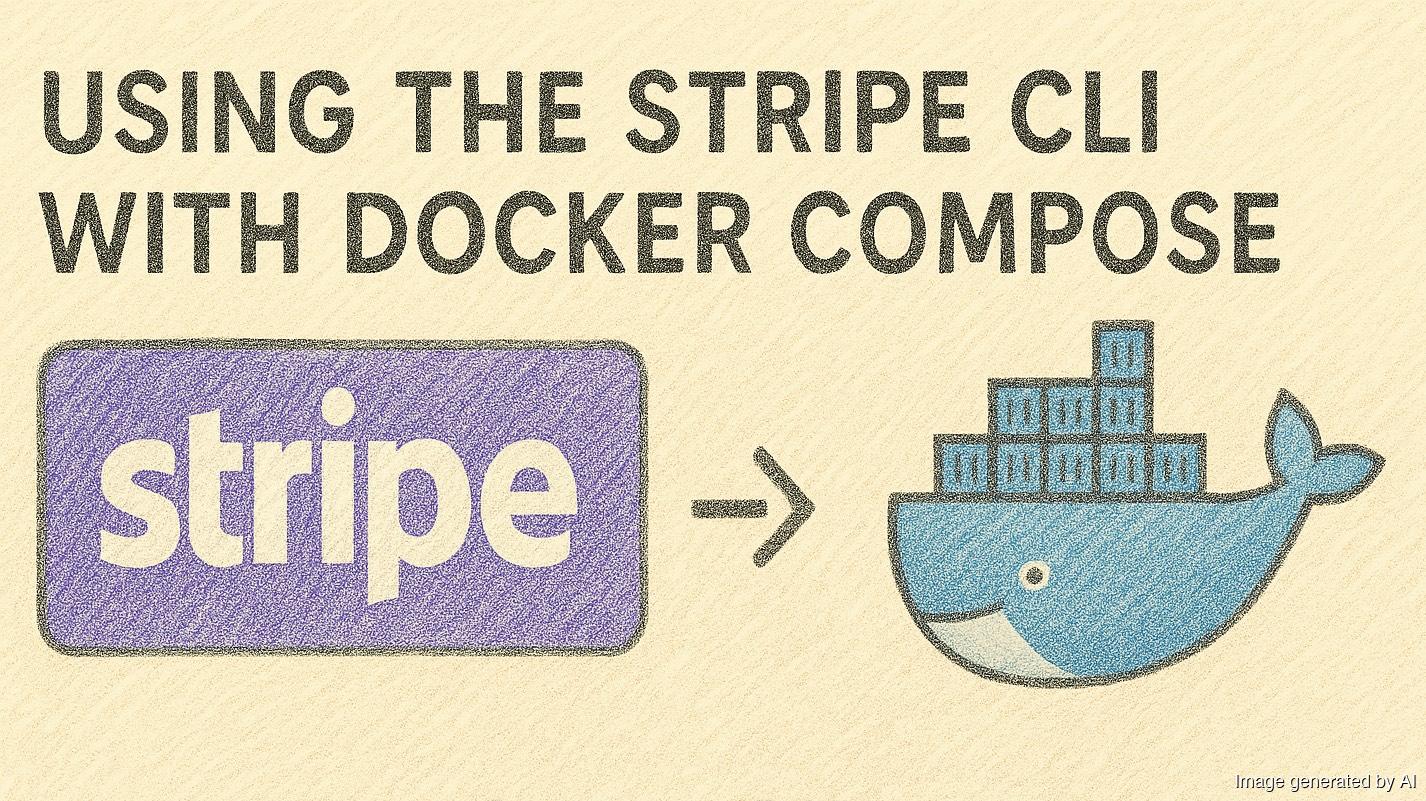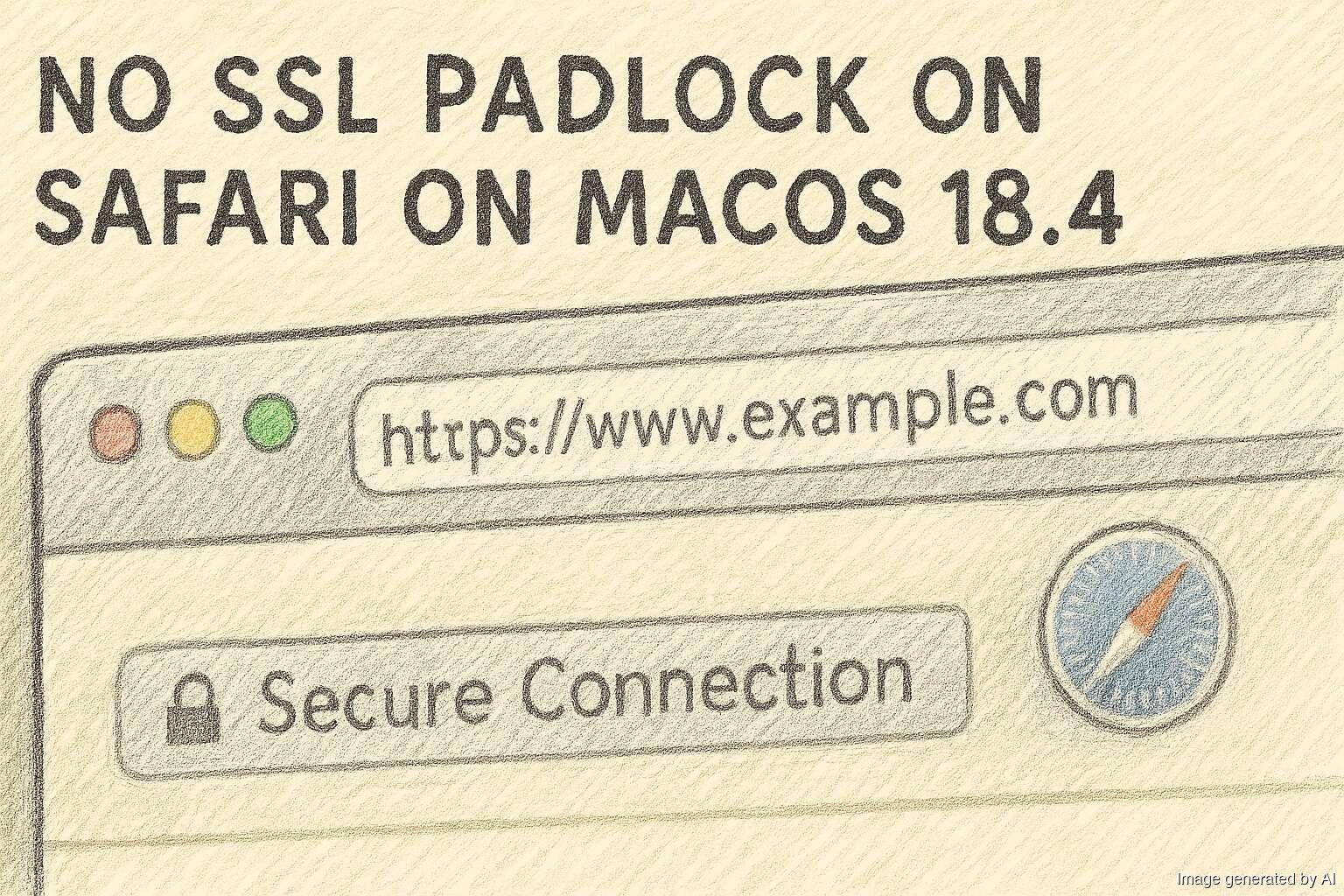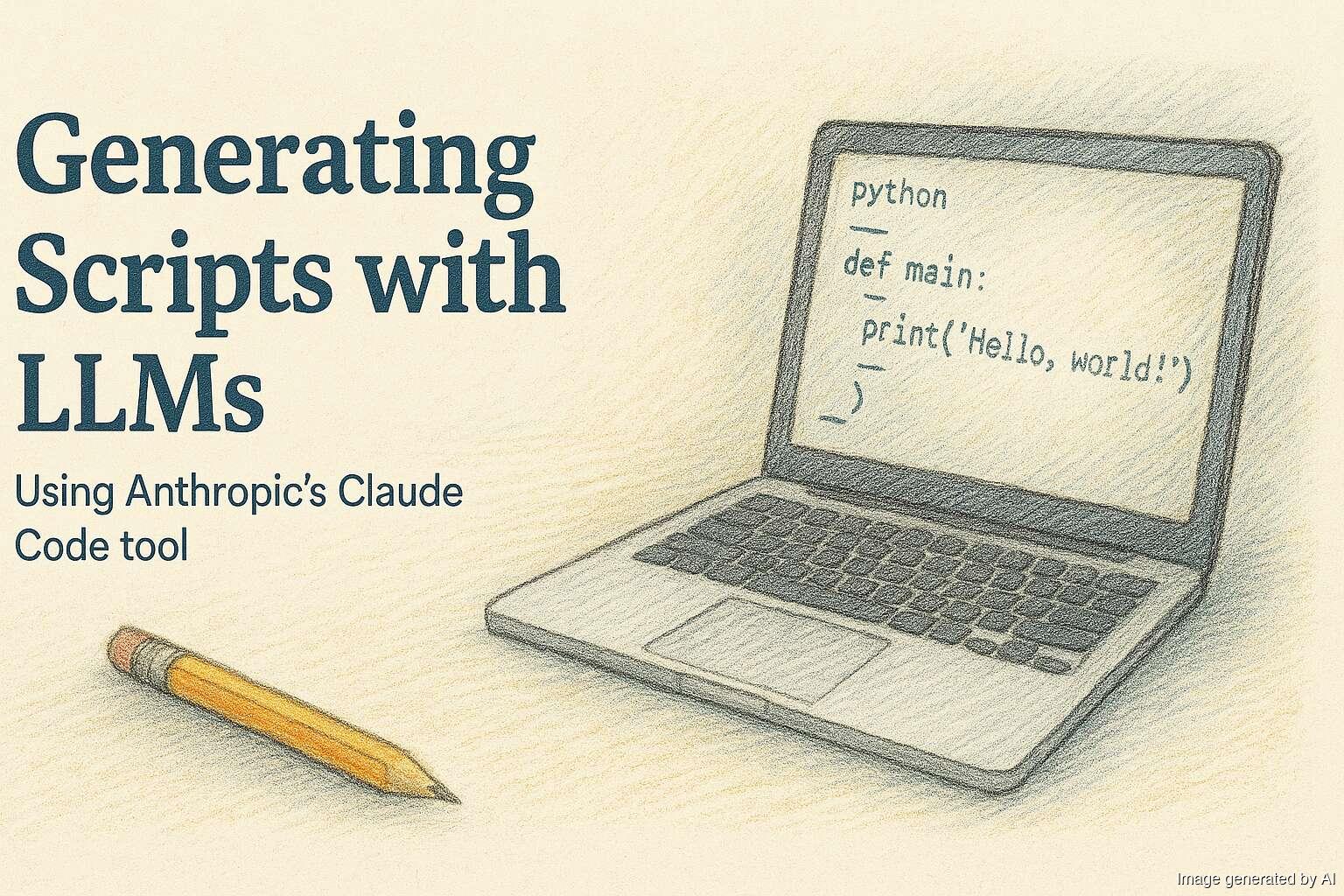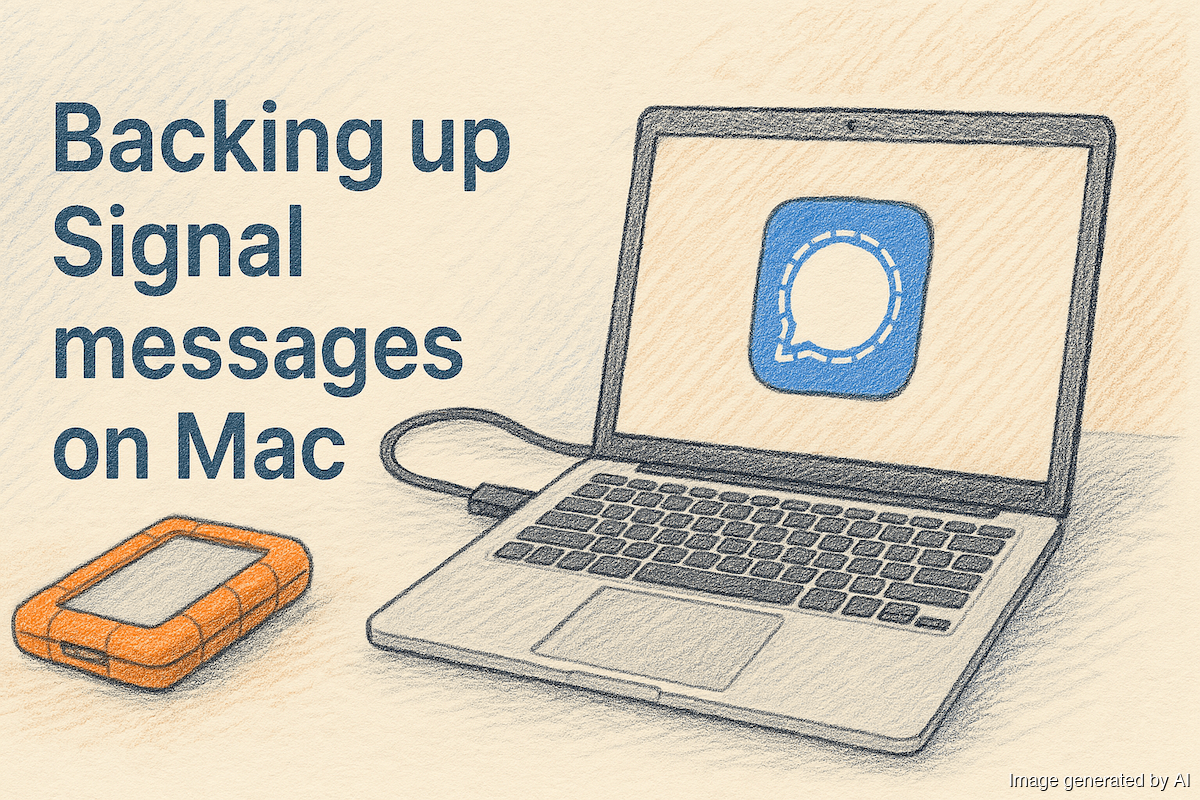Some thoughts on LLM usage in my work
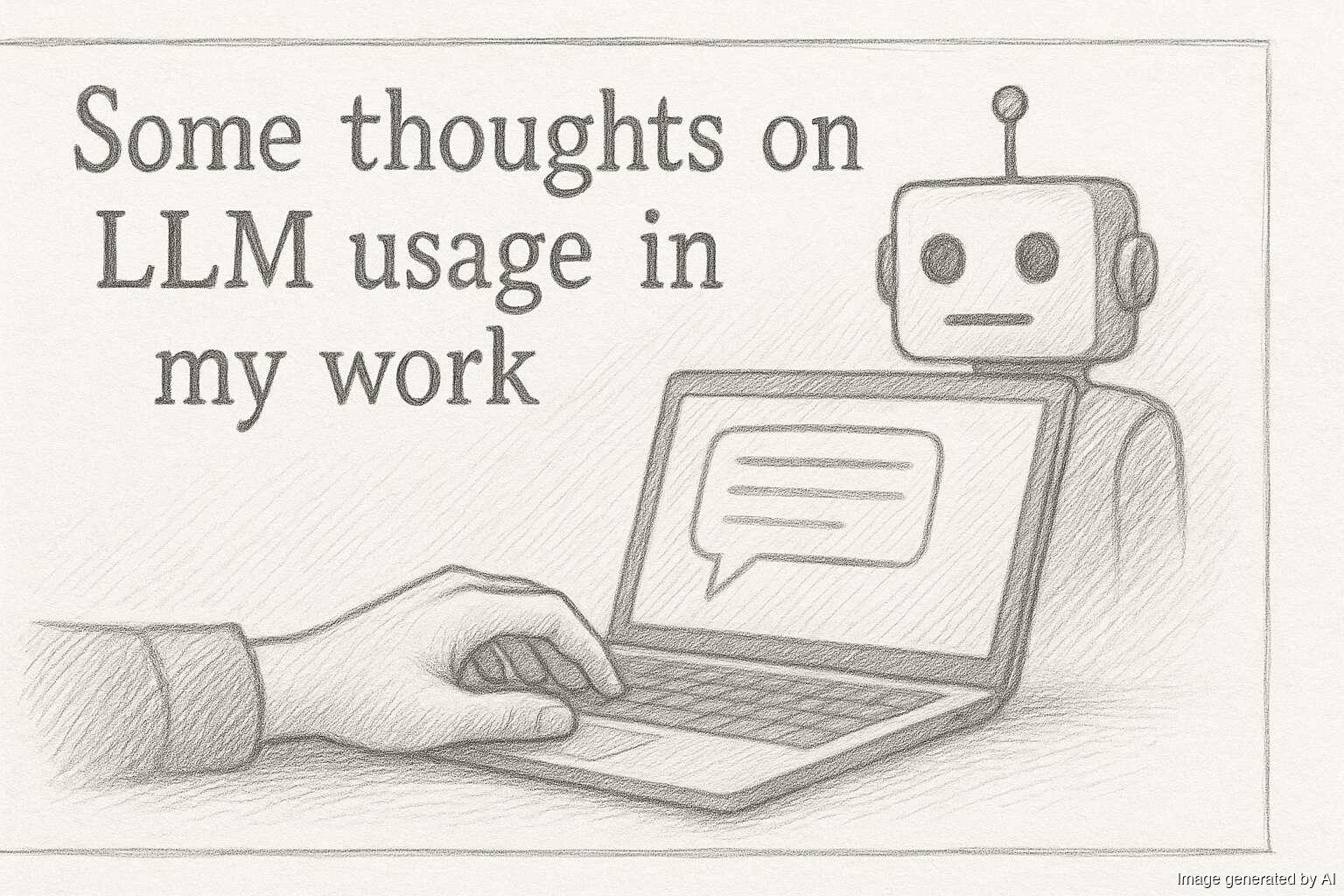
While it would be nice to put the genie back in the bottle, that hasn't happened often in human history, so for the foreseeable future, AI in the form of LLMs are here to stay. I imagine that what we use them for will change over time as we collectively internalise their limitations. Personally, I'm now using them for my work as much as I reasonably can. This is involving many different areas, such as… continue reading.